A product image can be uploaded to be displayed on the registration form. For example, t-shirt design image and size chart.
Please follow instructions below to complete:
- Log into ACTIVEWorks Endurance
- On Organization Dashboard (HOME), under Your events, click event name
- Click Setup tab
- Under Event setup, select Additional purchases
- Select Edit
- Click pencil icon
 of the desired product to edit
of the desired product to edit - Click Advanced settings
- Under Item image, click Choose file
- Note: Format: JPG, JPEG, PNG or GIF; Size: less than 3 MB; Maximum Dimension: 2048 px width, 1536 px height
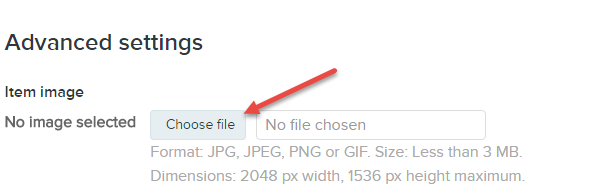 Note: To upload a new one, click Choose file again; to delete uploaded image, click Remove image
Note: To upload a new one, click Choose file again; to delete uploaded image, click Remove image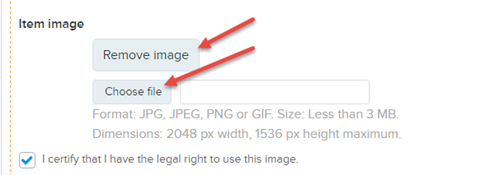
9. Click Apply then hit Apply again to save changess
Last Updated: 6/26/2023