Below are instructions on how to view the Coupon Report which will show which coupons were used for each swimmer, order number and the amount that was discounted after logging into Swim Manager.
1. From the Organization Dashboard (Home tab), click on Reports tab
2. Within Coupon section and click on All
3. Select filters as needed
Note: Report can be exported if needed. Click on the Export Icon and select desired format
1. From the Organization Dashboard (Home tab), click on Reports tab
2. Within Coupon section and click on All
3. Select filters as needed
a. Program
b. Location
c. Group
b. Location
c. Group
Note: The Location and Group drop-down willl only appear unless a Program is selected
If the Coupons Report is filtered by location, then it should only list the coupons under the selected program location.
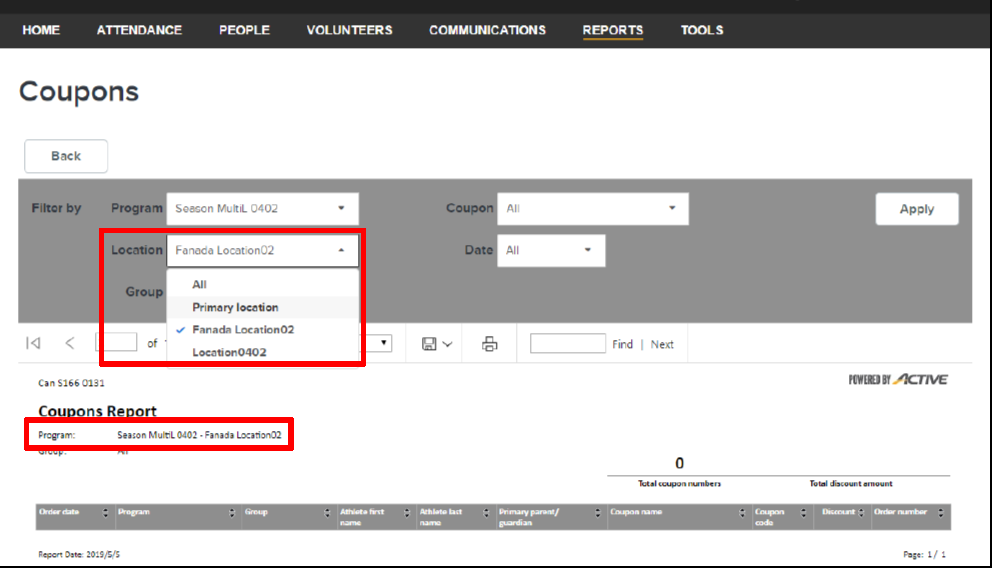
If the Coupons Report is filtered by location, then it should only list the coupons under the selected program location.
d. Coupon
e. Date
4. Click Apply
e. Date
Note: Report can be exported if needed. Click on the Export Icon and select desired format


