Please follow the instructions below to add a new event type:
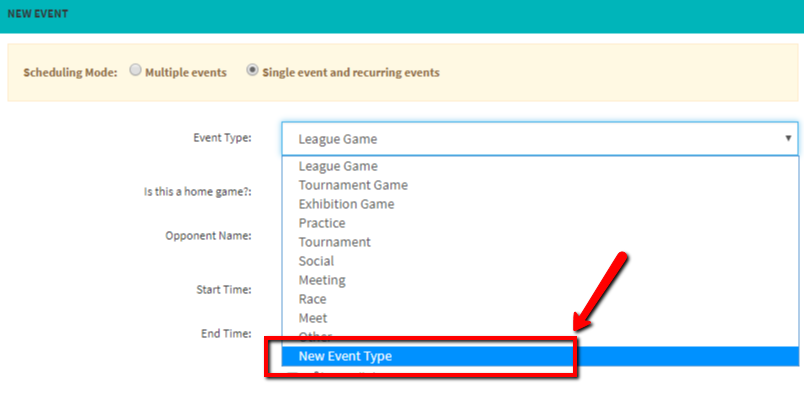
- Click CALENDAR
- Click ADD EVENT
- In the Event Type drop-down, click New Event Type
- Enter event type name
- Fill in the other fields
- Click SAVE


