If you wanted to stop receiving email notifications from Teams, Clubs, Leagues or Organizations that you are previously a part of, follow these steps:
1. Log in to your TeamPages Profile Account.
2. Go to your Profile Settings.
3. Go to Notifications.
4. Click the Here button on the message "Alternatively, you can block TeamPAges from sending you ALL emails by clicking here" and just to make sure uncheck the boxes for email.
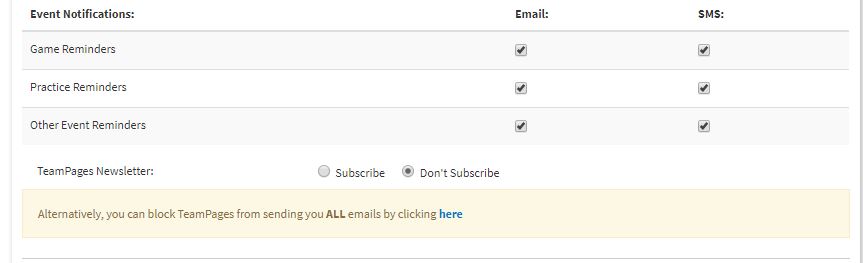
5. Click Opt Out.
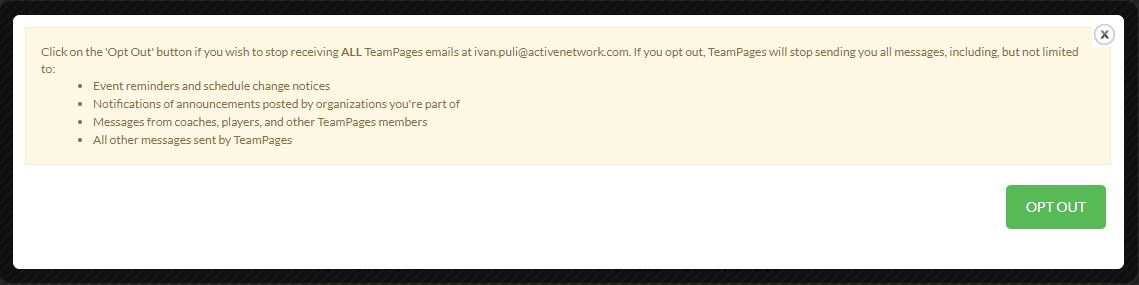
After doing the process, you should not be receiving any email notification from the the organization that you are a part of.
1. Log in to your TeamPages Profile Account.
2. Go to your Profile Settings.
3. Go to Notifications.
4. Click the Here button on the message "Alternatively, you can block TeamPAges from sending you ALL emails by clicking here" and just to make sure uncheck the boxes for email.
5. Click Opt Out.
After doing the process, you should not be receiving any email notification from the the organization that you are a part of.


