The participants can add session options or merchandise after registration via online account.
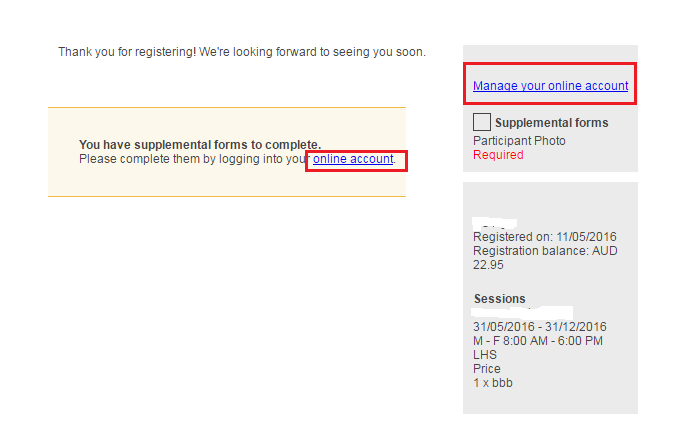
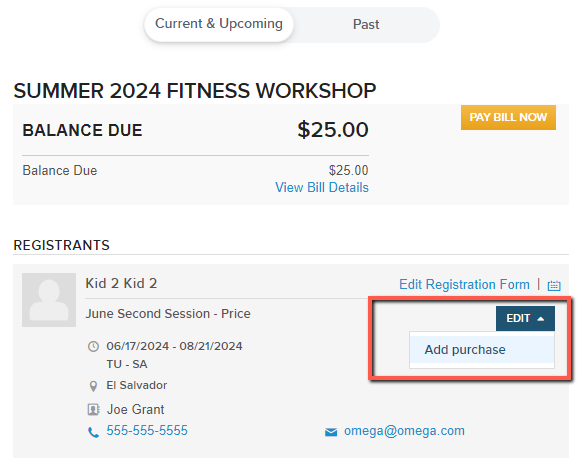
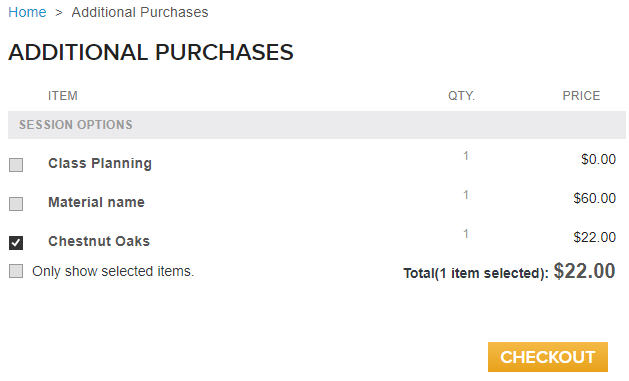
- In confirmation email, click online account or Manage your online account
- Login to online account
- Next to desired registration, click EDIT button, select ADD PURCHASE
- Note: if no session options/merchandise are added into the session, no option is available after clicking EDIT.
- Select desired session option(s)/merchandise, click CHECKOUT
- Note: If an item may be purchased only once for a session, then it is grayed out if you have already purchased it.
- Note: If an item may be purchased in multiple quantities, then text on the page informs you of how many have already been purchased
- Review MAKE PAYMENT page, enter payment information and click SUBMIT



