Below are instructions to upload file after registrations:
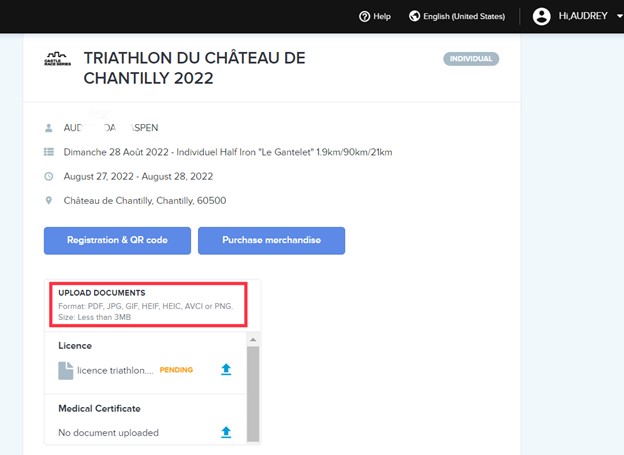
- Login at MyEvents
- Locate your registration record
- Click UPLOAD DOCUMENTS
- Note: Upload documents will NOT show if event organizers do not enable "Allow participants to upload document after registration" in event Setup. Contact the event organizers if you don't see Upload documents section.
- Select file from local disk
- Note: Format: PDF, JPG, GIF, PNG, HEIF, HEIC or AVCI; Size: Less than 3MB.
Note: The status of 'Pending' ‘means the certificate has been successfully submitted and is waiting for further checking by the event organizer.
The status of 'Confirmed’ or ‘Approved', it means that the submitted certificate has been approved by the event organizer.
The status of 'Confirmed’ or ‘Approved', it means that the submitted certificate has been approved by the event organizer.



