After registration, you can add or edit additional purchase items such as merchandise or other optional items.
Note: Additional purchases may only be made after registration if organizers allows this action. If the option is not available, please contact the event organizer directly for help.
Note: Participants registered by others can only view their registration and the option after they Claim Registration in MyEvents. Participants on a group-registration team and minors don't have this option, please contact the event organizer directly for help.
Note: Participants registered by others can only view their registration and the option after they Claim Registration in MyEvents. Participants on a group-registration team and minors don't have this option, please contact the event organizer directly for help.
- Login My Events at http://myevents.active.com
- Find your registration event, click Purchase merchandise
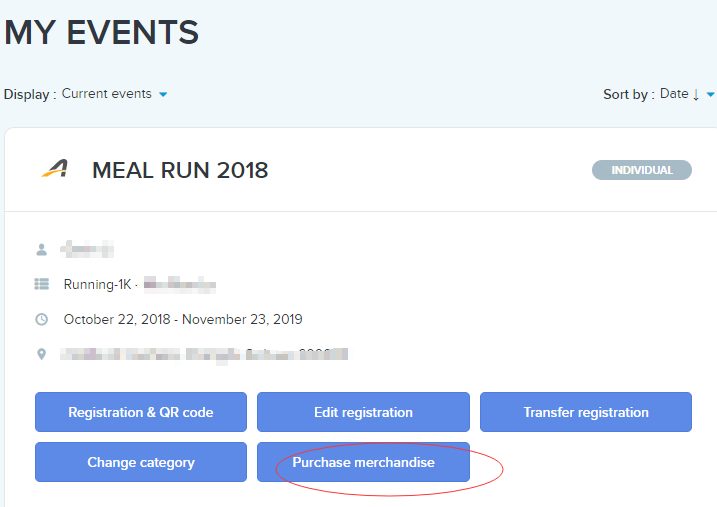
- Select desired items
- Enter quantities (if applicable)
- Click Continue
- Enter billing information
- Click Complete



