With the new TennisLink system migration, all users will have to reset their password in order to secure their account prior to signing in to TennisLink. Please follow the steps below to activate your account. Once this has been done, please follow the prompts to complete the password reset.
Note: If you are not receiving the email please reach out to USTA Customer Care directly at 1-800-990-8782 or CustomerCare@usta.com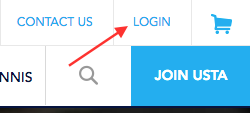
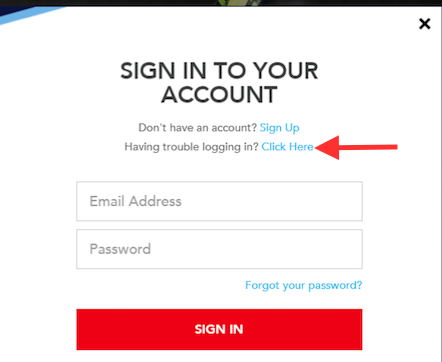
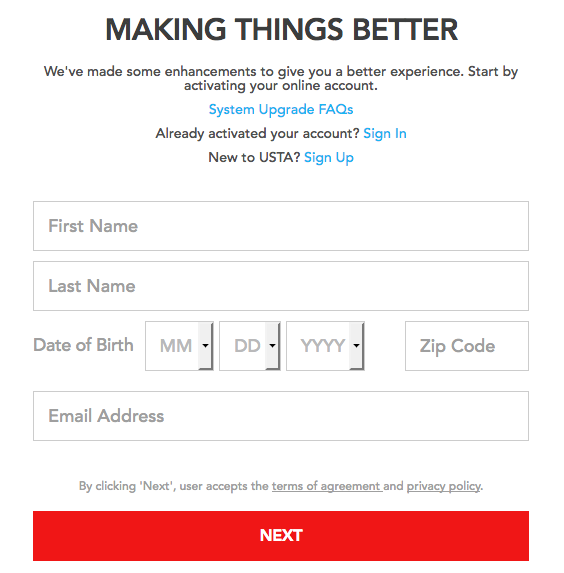
Note: If you are not receiving the email please reach out to USTA Customer Care directly at 1-800-990-8782 or CustomerCare@usta.com
- Navigate to usta.com
- In upper right corner, click Login
Note: If login attempt have been made, click the link next to Having Trouble Logging In?
- Enter personal information
- Click Next
- Check inbox/spam folder
- Follow prompts in email to reset password
- Navigate to TennisLink Homepage to login


