If you've never set up a bag before, start here! If you've created a bag in the past, move on to Renew My Bag. To create a new bag, use these steps:
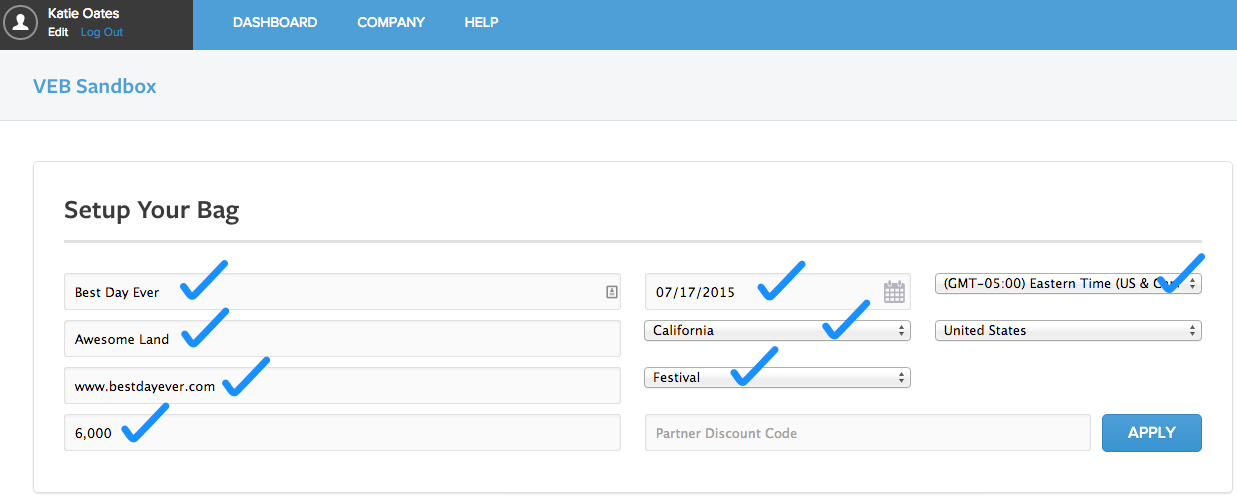
- Log in to your account in Virtual Event Bags
- From Dashboard, click New Bag button
- Complete Set up Your Bag section
- Choose plan, either Standard, Professional or Ultimate
- Agree to Terms of Service
- Click Create



