Previously, participants that were registered internally by an organization user did not have a way to sign waivers on their end. It had to be marked as “Received” by the org user within Camp & Class Manager.
Participants now have an option to log in to their online account and sign any unsigned waivers for themselves and on behalf of their children by handwritten digital signature.
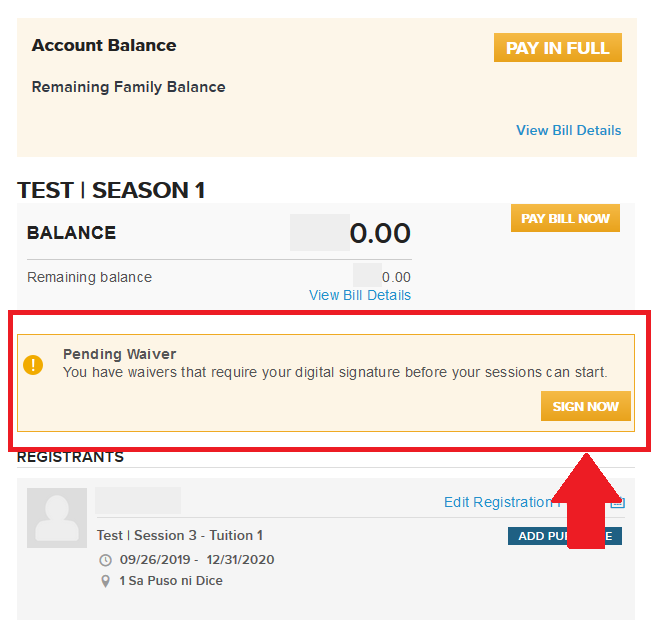
The handwritten digital signature option is also available during online registration. Participants can select to sign waivers by e-signature (typed) or by handwritten digital signature.
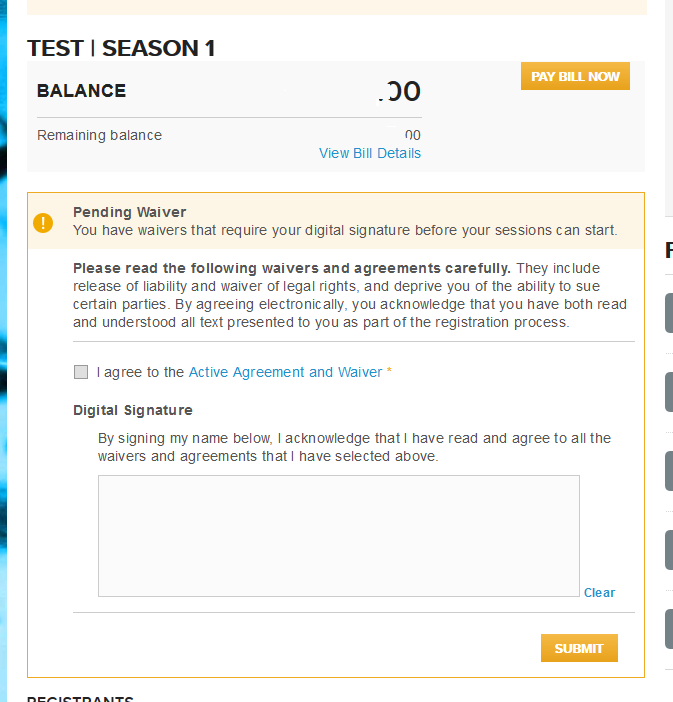
Organization users can view participants’ handwritten digital signatures for agency waivers and the Active Agreement and Waiver in the Registration form report.
Participants now have an option to log in to their online account and sign any unsigned waivers for themselves and on behalf of their children by handwritten digital signature.
The handwritten digital signature option is also available during online registration. Participants can select to sign waivers by e-signature (typed) or by handwritten digital signature.
Organization users can view participants’ handwritten digital signatures for agency waivers and the Active Agreement and Waiver in the Registration form report.



