What is the online account?
The online account is the place that account holders or families can access to view registrations, edit answers to questions on the registration form, submit follow-up forms and make payments on outstanding balances.
It is not the same as online registration. Online registration is where a new registration is completed. The online account is where a registration already exists and a customer wants to access that registration or their past registration history.
How do they sign in?
During online registration, the registrant or parent is asked to enter an email address. The system verifies if an account already exists. If yes, then the password is required. If no, then at the end of registration it is required to create a password so that an account is established.
To access the online account, the registrant (or parent) signs in with the same username and password that was either accessed or created during registration. There is a "Forgot Password?" link on the login screen which connects to their Active Passport login account.
What is the link to the Online Account?
The link to the Online Account is typically included in the Registration Confirmation Emails but can be sent individually or posted as a seperate link on your organizations website as well.
The Online Account link appears as so: https://campsself.active.com/ORGANIZATIONNAME
The link can be found and copied from the bottom right corner of the Home Tab
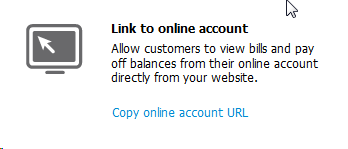
The online account is the place that account holders or families can access to view registrations, edit answers to questions on the registration form, submit follow-up forms and make payments on outstanding balances.
It is not the same as online registration. Online registration is where a new registration is completed. The online account is where a registration already exists and a customer wants to access that registration or their past registration history.
How do they sign in?
During online registration, the registrant or parent is asked to enter an email address. The system verifies if an account already exists. If yes, then the password is required. If no, then at the end of registration it is required to create a password so that an account is established.
To access the online account, the registrant (or parent) signs in with the same username and password that was either accessed or created during registration. There is a "Forgot Password?" link on the login screen which connects to their Active Passport login account.
What is the link to the Online Account?
The link to the Online Account is typically included in the Registration Confirmation Emails but can be sent individually or posted as a seperate link on your organizations website as well.
The Online Account link appears as so: https://campsself.active.com/ORGANIZATIONNAME
The link can be found and copied from the bottom right corner of the Home Tab



