Once customer cannot login to their online account confirm the following.
- Customer is logging in via the correct online account link.
- Note: This is located in your Camp & Class Manager database on Home page Linking to your customer account
- Confirm customer's Username
- Note: Username should match email address in customer's account under Online Account Email Address
- Confirm Online Account Email Address Status
Note: Status should display Active
Note: If customer gets error message “This person is not associated with an online account,” Status will display “Invited,” this means the invitation has been sent but not accepted or opened. Invite can be canceled and re-sent
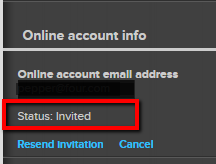
4. Please try to resend invitation first, If customer continues to have issues, contact Support.
Note: For error "Your ACTIVE.com Account is Not Yet Linked to This Organization.", please see this article: Error Message - Your ACTIVE.com Account is Not Yet Linked to This Organization



