When Creating an Email Template, you can simply copy an existing template by selecting the template and clicking the Copy as new button. All the setup fields will be pre-filled and you only need to review and make any necessary edits.
To copy an email template: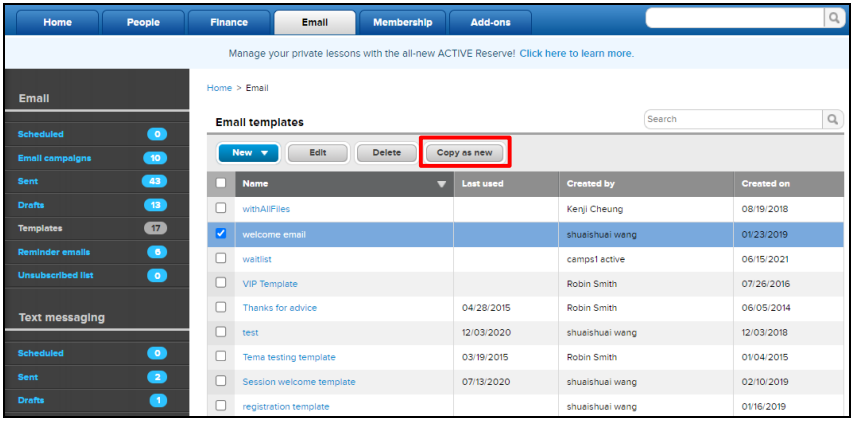
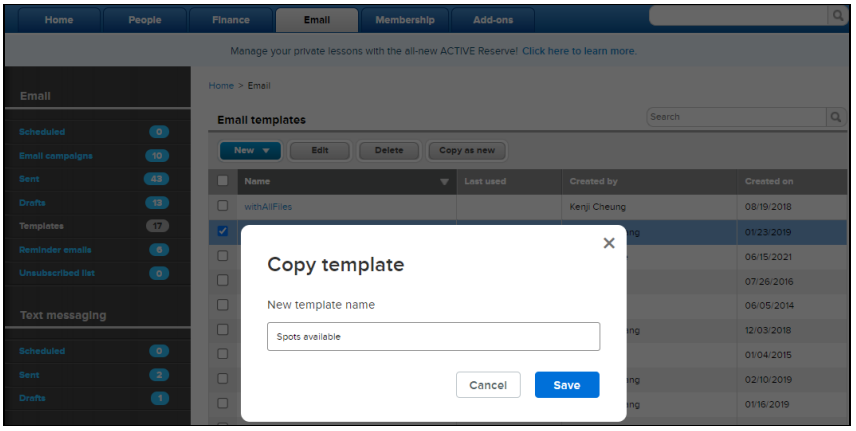
To copy an email template:
- On Email tab, click Templates
- Select desired existing template, click Copy as new
- Enter new template name, click Save
- Modify new template details



