Organization users can now edit all custom question translations in the Agency for a specific language. Currently, following languages are supported:
Edit Custom Question Translation in Account Settings: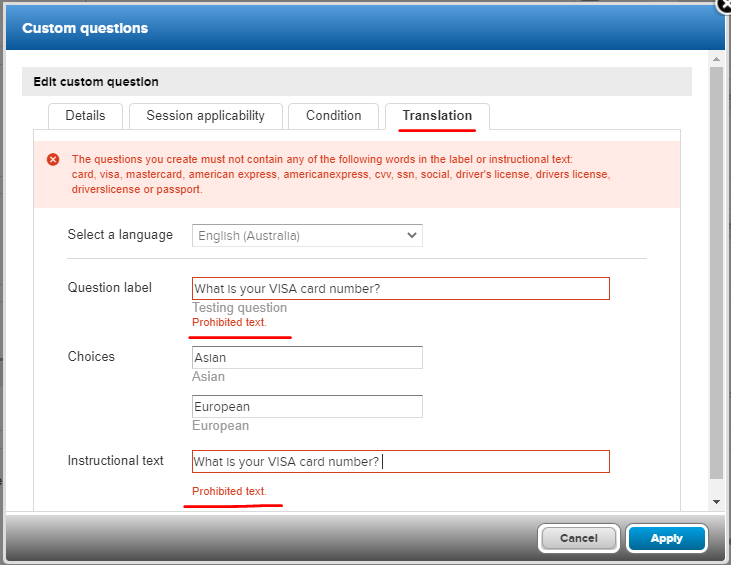
- English (Australia)
- English (Canada)
- English (Great Britain)
- English (New Zealand)
- English (Singapore)
- English (United States)
- Chinese (Simplified)
- Spanish (United States)
Edit Custom Question Translation in Account Settings:
- From Home page, click Account on top right hand side
- Click Custom translation
- Select a language
- (Optional) Filter Season or Form
- Click Edit translation link
- Make changes as needed
- Save
- From Home page, click Setup under desired season
- Go to Step 6. Registration forms
- Click Customize registration form button
- Click Edit next to a custom question
- Navigate to Translation tab
- Select a language
- Make changes as needed
- Note: To prevent agencies from using custom questions to gather consumers’ personal or payment information, agency users cannot edit Question label or Instructional text to include the following words or phrases: card, visa, mastercard, american express, americanexpress, cvv, ssn, social, driver's license, drivers license, driverslicense, passport.
- Apply
- Save and continue



