Below are steps on how to remove a discount after logging to Camp & Class Manager:
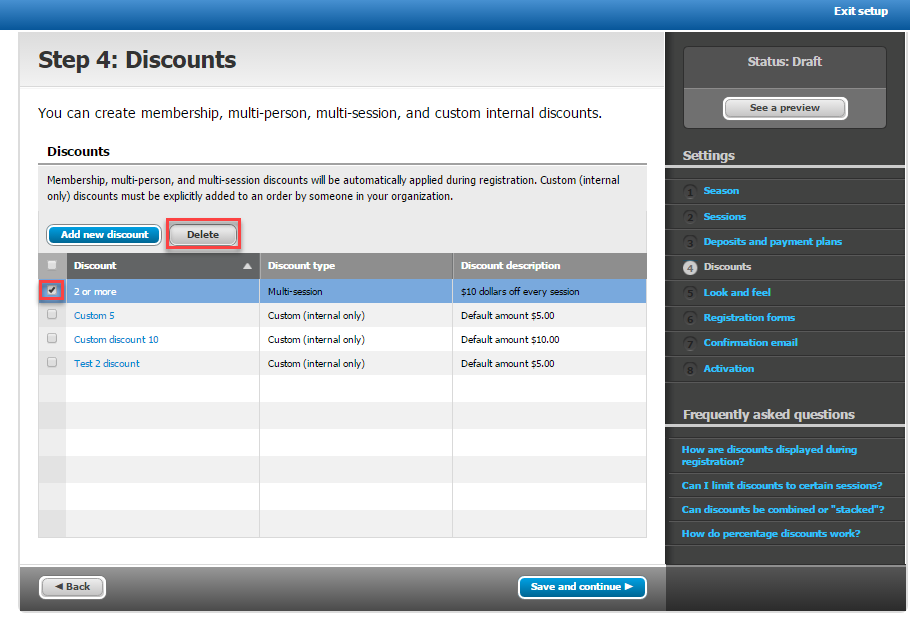
- Click Setup for desired season
- Under Settings on right, click Discounts
- Select checkbox for desired discount
- Click Delete
- Click Delete discount
- Note: Existing orders that have this discount will not be affected. This cannot be undone.



