If a customer requests a copy of their financial statement, agency users can suggest them downloading it from their online account (Download Financial Statement on Participants End) or download a copy from within their account by following these steps:
- Click People tab
- Search customer's name
- Click customer's name to open account
- Click Download Financial Statement button
- Select season(s)
- Click Download
Note: 1. To email financial statement to your customers, please see this article: Email Printable Customer Statements

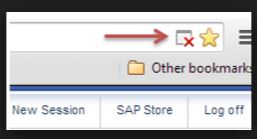
2. If you could not see the downloaded report, please disable Pop-Up Blockers in your browser. If you are still unable to download/export reports after trying to disable the Pop-Up blockers, please contact Support.



