To edit credit balance expiry date, agency users can follow the steps below:
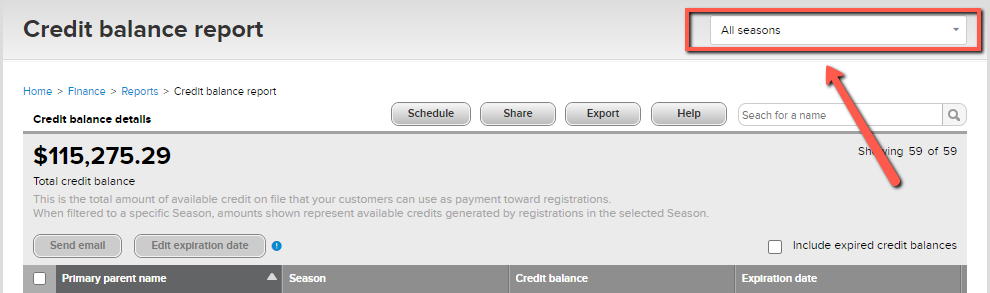
- Running a Credit Balance report
- Filter desired Season
- Note: The Season should be one where the credit balance was refunded from.
- Select checkbox next to desired parent name, click Edit expiration date button
- Note: 'Edit expiration date' option is greyed out if the appropriate season isn't selected from above ' All seasons' drop-down list
- Enter new future date
- Click Save
- Credit balance info of family account
- Checkout page in internal registration (front desk registration)
- Checkout page in online registration
- Account balance of family's online account



