Refunding to the Credit Balances can be done by transferring, cancelling, or adding a discount to the order.
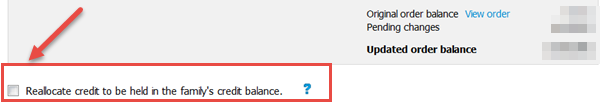
- Bring up family account
- Click appropriate Order number
- In Actions drop-down list, select one appropriate action
- Edit Purchases
- Transfer
- Cancel
- Click Continue to Review Screen
- Check box next to Reallocate credit to be held in the family's credit balance
- Submit
- Note: Amount reallocated will now appear in family's account page under Credit balance info



