To email people on the waitlist, either access from Waitlist report or from session dashboard.
Open Waitlist report under Season: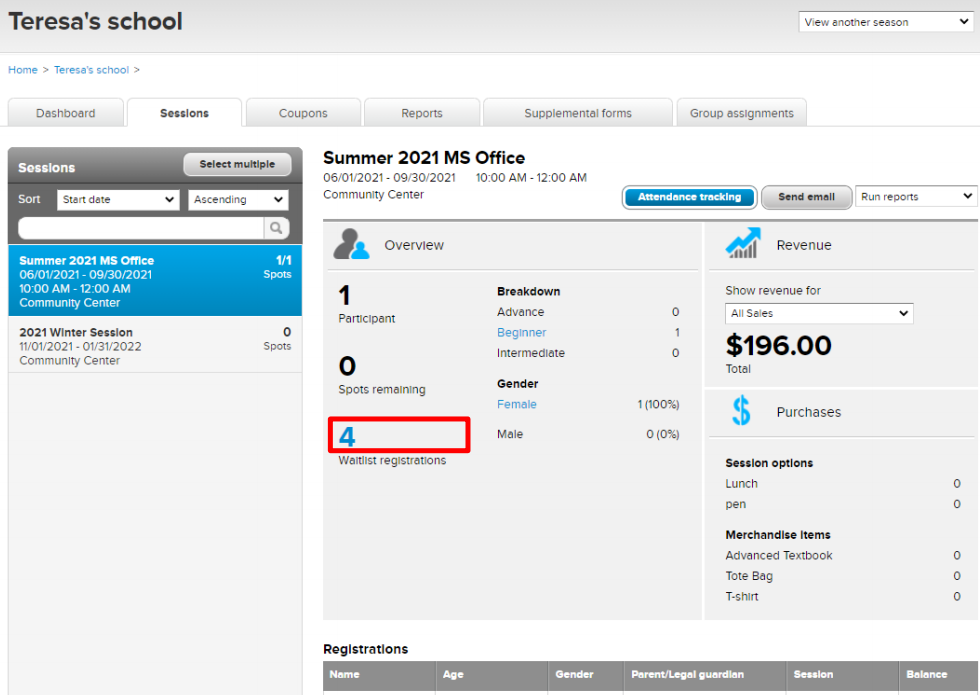
Open Waitlist report under Season:
- On Home tab, click Reports under desired Season name
- Click Waitlist report
- Note: Content can be ordered by clicking the grey column headers
- Select appropriate participant names
- Click Email selected people
- Edit your email message by following instructions at Creating an Email
- Click Send
- On Home tab, click Sessions under desired Season name
- Click on Session with waitlist registrations
- Click on number hyperlink above Waitlist registrations
- Follow above steps 3-6



