To access your account, users must enter a one-time verification code sent to their phone or email for enhanced security.
Please follow these steps to log in to the SSUI and Attendance Portal: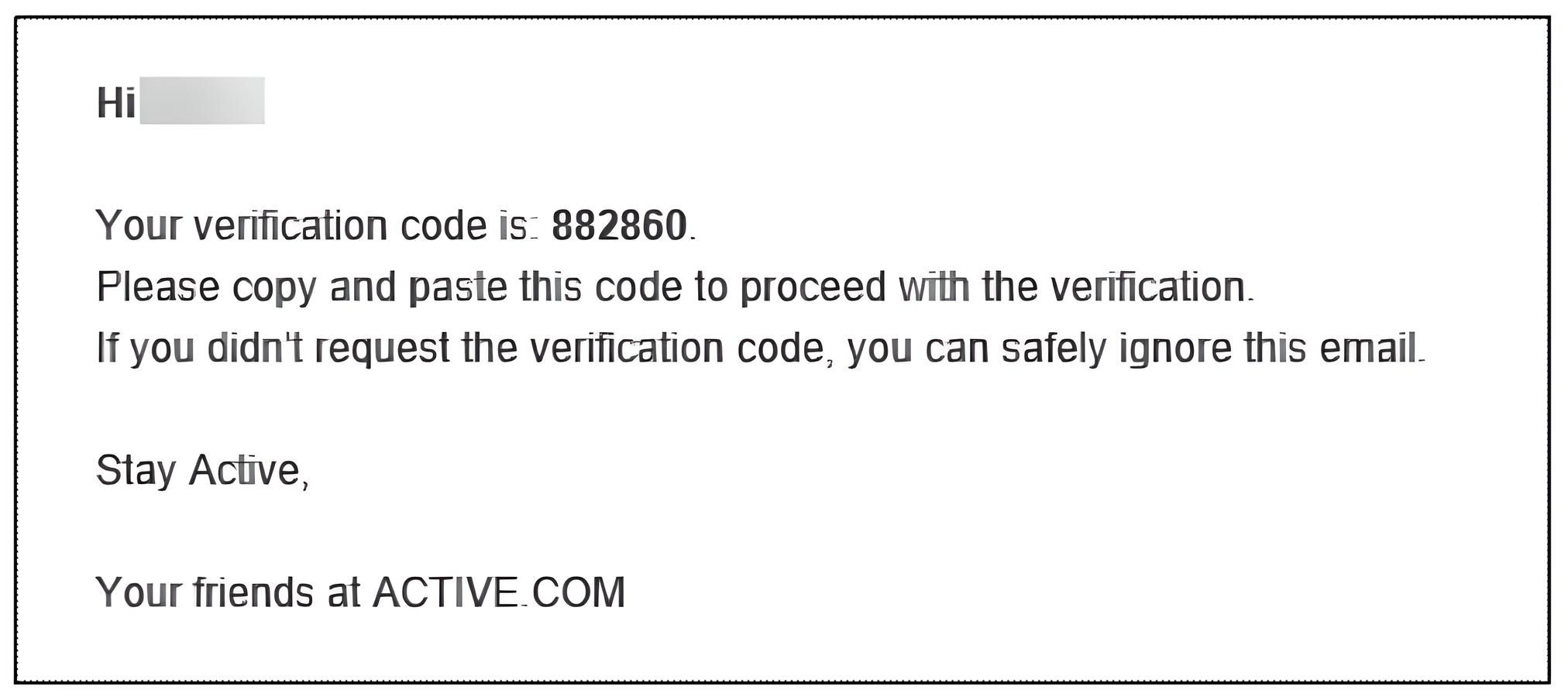
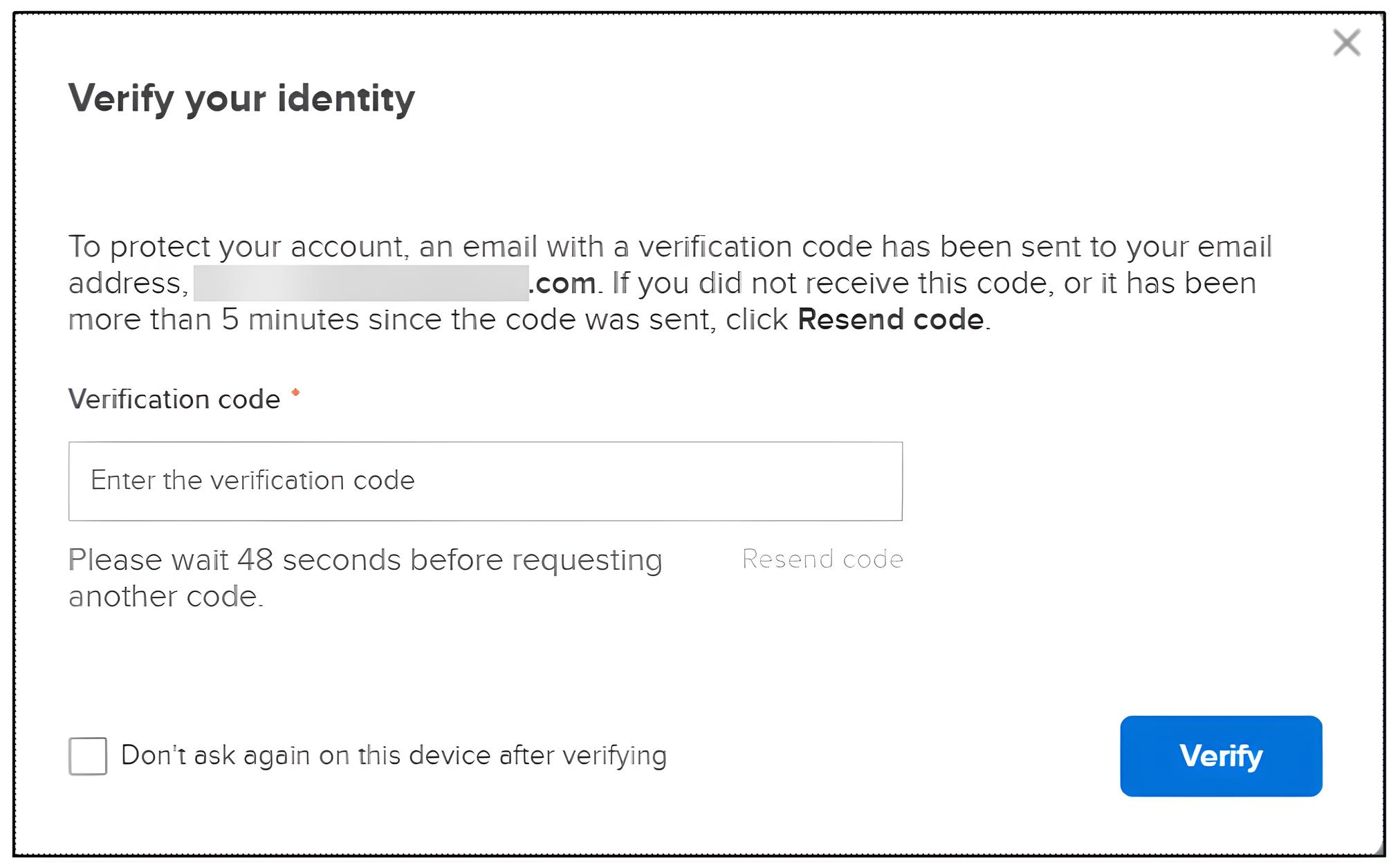 Click on Verify.
Click on Verify.
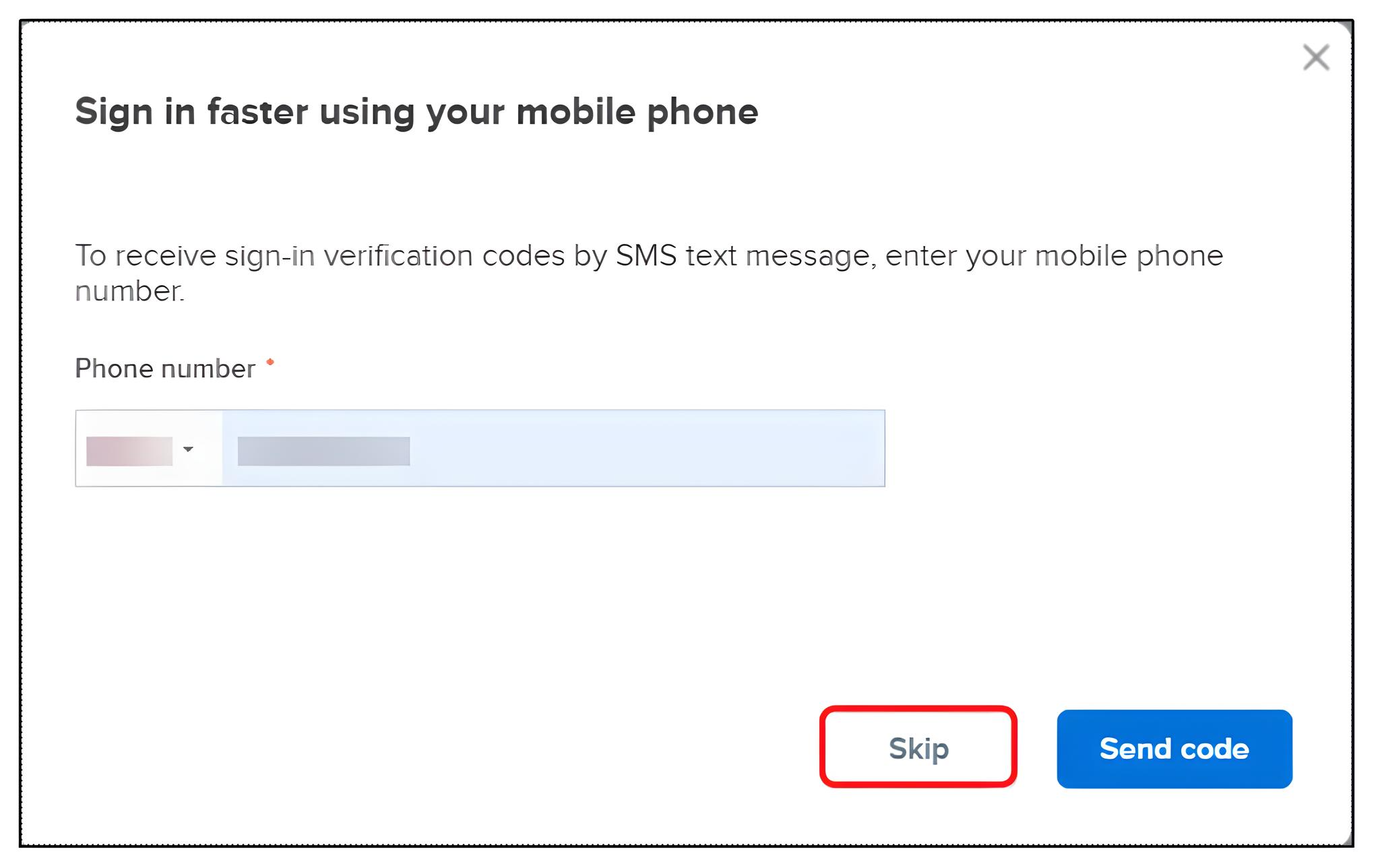
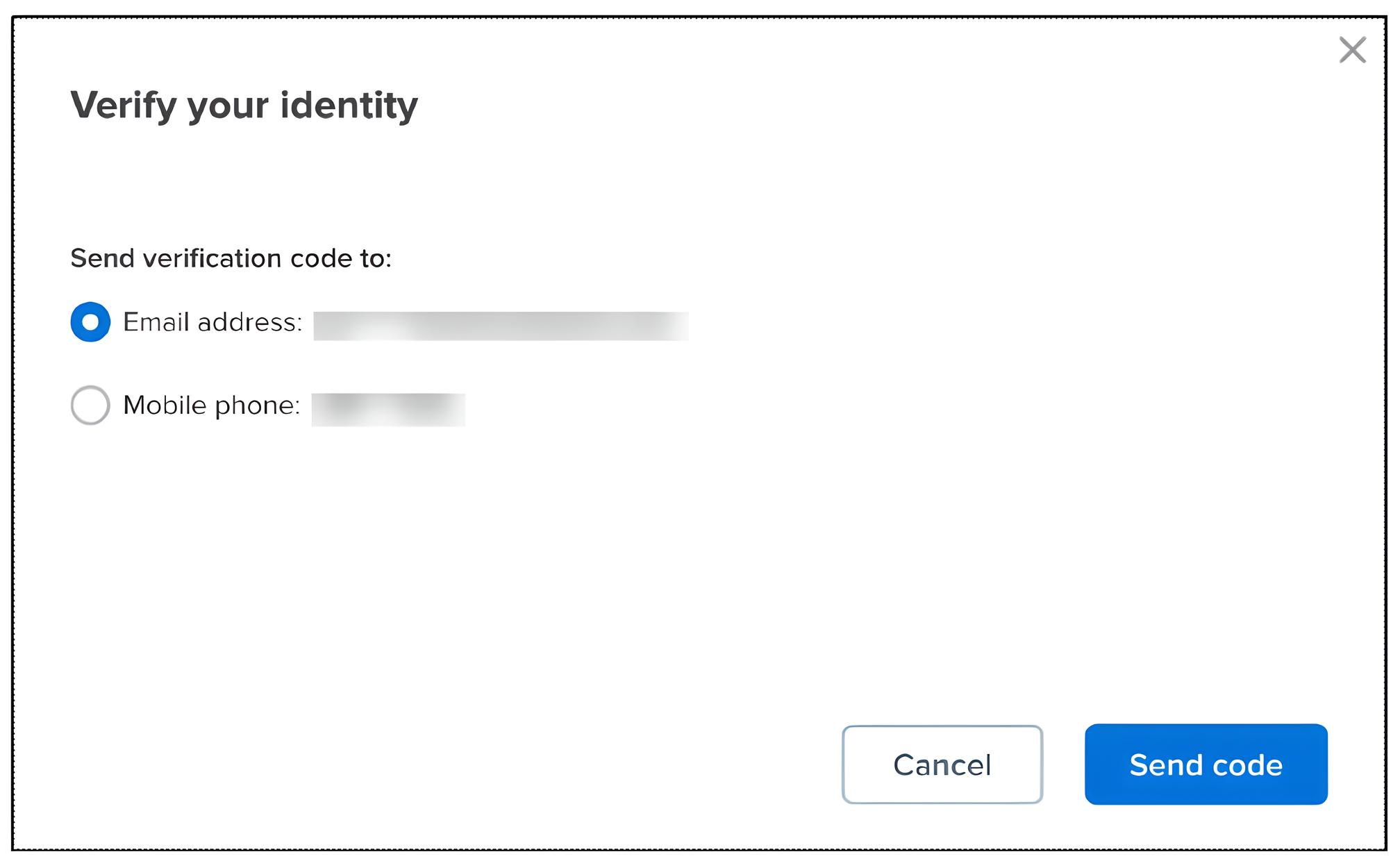
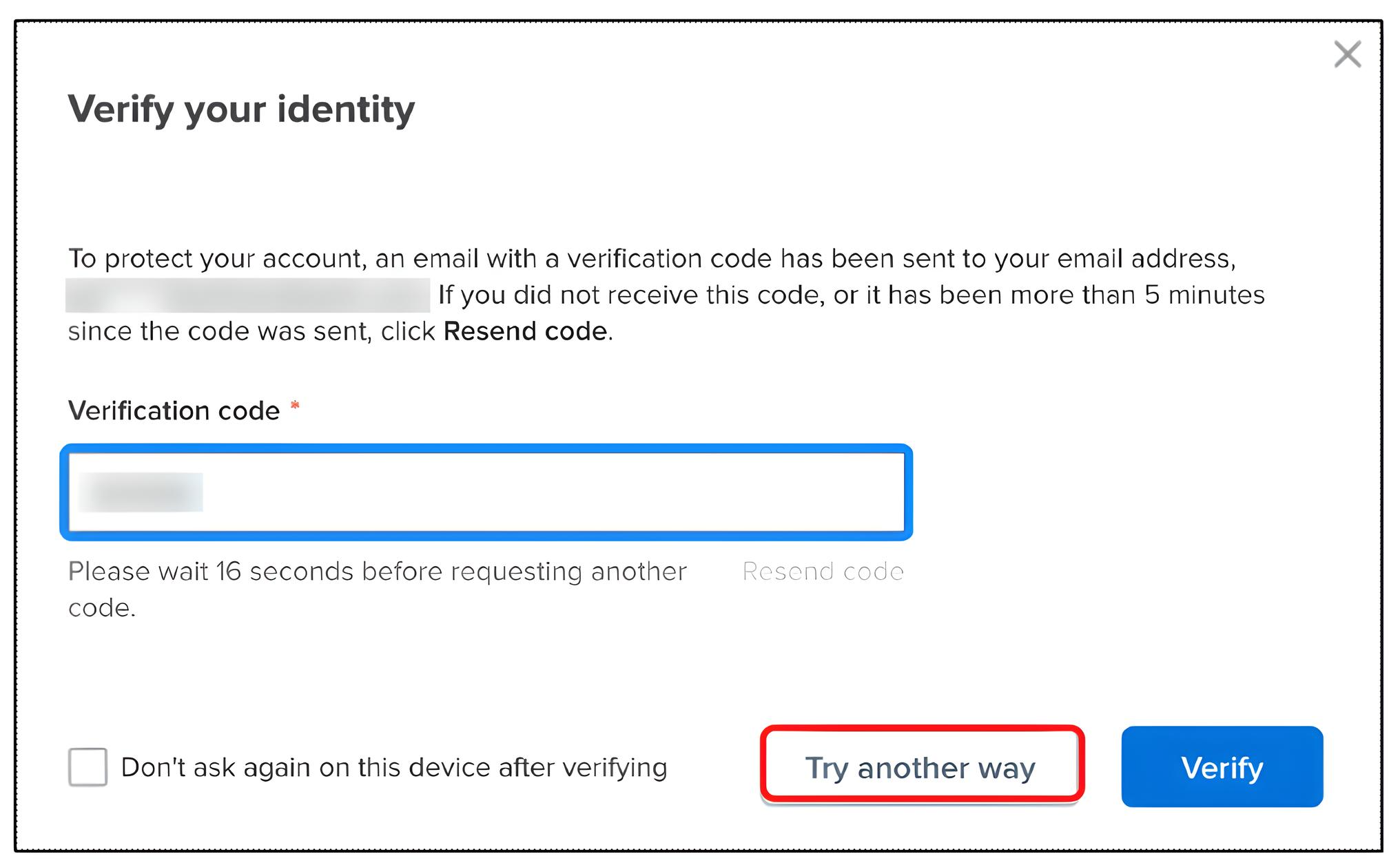 Note: If your account is locked as below, please Contact Us
Note: If your account is locked as below, please Contact Us
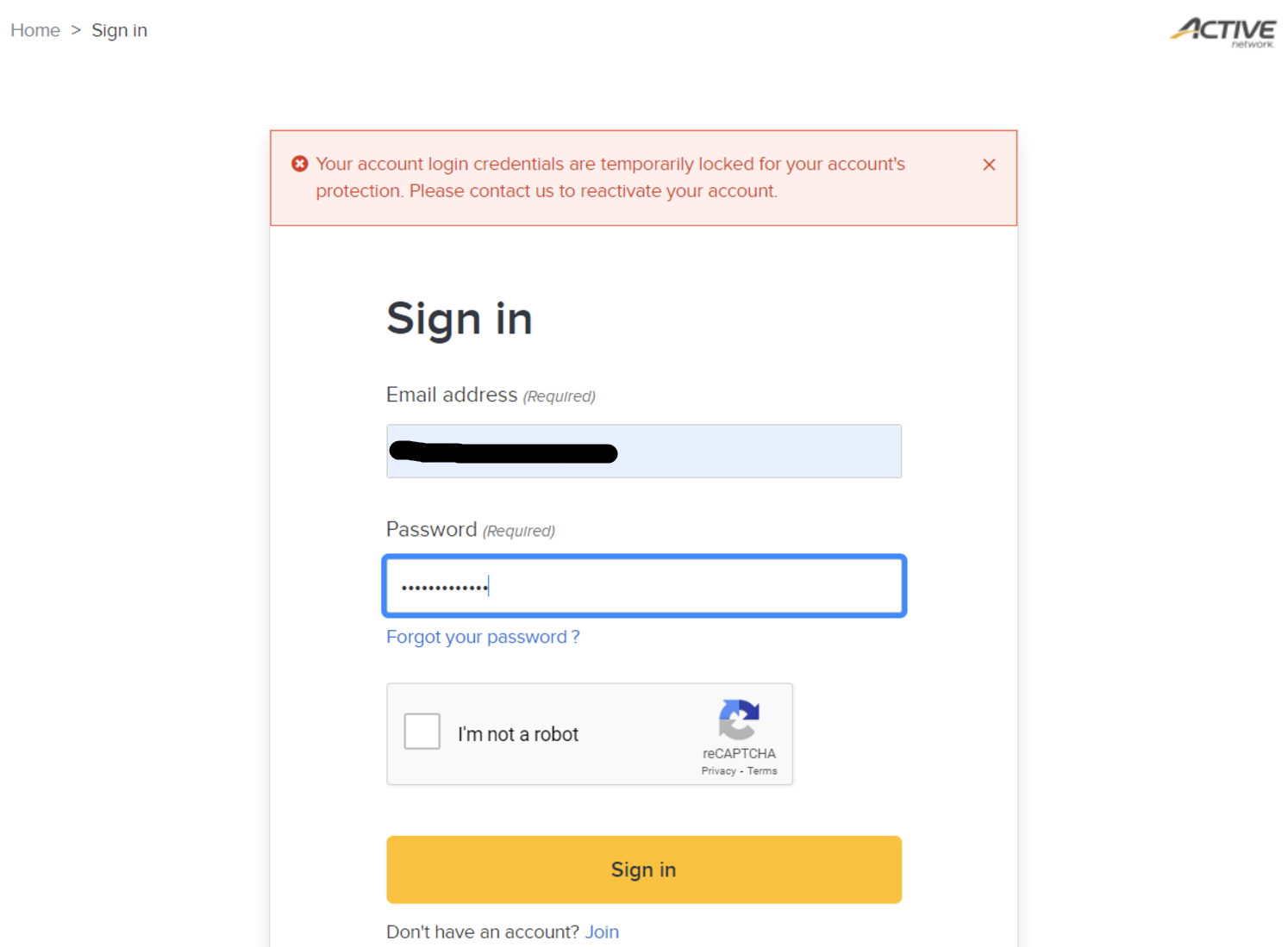
Please follow these steps to log in to the SSUI and Attendance Portal:
- Access your online account or Attendance portal.
- Input your email address and password.
- Retrieve the verification code from your email and paste it into the designated Verification code field.
- (Optional) Check the box labeled Don’t ask again after verifying to bypass the identity verification step for future logins on this browser and device.
- (Optional) Register your mobile number for future authentication codes or select the Skip button.
- Note: If users have entered the verification code received on their mobile device, next time users can verify by Email address or Mobile phone when they sign in:
- Note: If users have entered the verification code received on their mobile device, next time users can verify by Email address or Mobile phone when they sign in:



