Event directors can review and approve / reject participant-submitted virtual event results follow the steps below:
- Log in to ACTIVE Works with Existing ACTIVE Passport Account
- Click target event name on the dashboard
- Click Virtual Event tab on the navigation bar
- Filter by category, price type and result status
- (Optional) Sort by PARTICIPANT name, CATEGORY, PRICE TYPE or STATUS by clicking corresponding column header
- You can approve multiple or all pending results at the same time, or you can approve each pending result individually:
a. Approve multiple or all pending results at the same time
- View the FINISH TIME for each result
- Select check boxes next to multiple results on the current page and then click the Approve button to approve the selected results (selections are limited to only those on the current page)
- Approve all pending results in the current results filter by clicking the Approve all button
b. Approve each pending result individually
- Click the blue registration ID hyperlink
- Approve the result by clicking the Approve button
- Reject the result by selecting a reason for the rejection, then click the Reject button
- Repeat above steps to review your participants results
- (Optional) In each result page, reset an Approved or Rejected result to Pending review by clicking the Undo link
- Navigate between each result (in accordance with the filter and ordered by the upload time) by clicking the arrow button
- Return to the list of results by clicking the Back to list button
- Click the Publish button to publish the approved results to the event's ACTIVE Results page
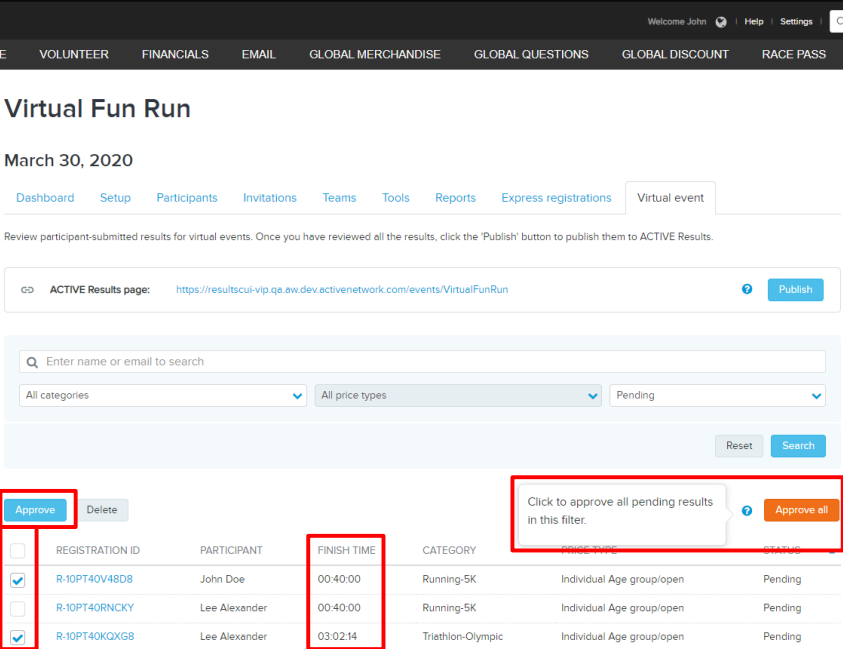
- Note: Event directors can click the Publish button any number of times as they proceed through reviewing the submitted results, you do not have to wait until have reviewed all submitted results. Each time the Publish button is clicked, results that have been approved so far are published to ACTIVE Results no matter the race is ended or not.
- Note: Event directors need to publish the result after it is approved, otherwise participants cannot see it.
- Note: ACTIVE Results will automatically calculate participant rankings (in overall, overall male and overall female divisions) and display the results within 10 minutes of clicking the Publish button.
- Note: Approving or rejecting a result will automatically email the result status to the participant. Please check sample emails as below:
Result Approved Email
Result Rejected Email
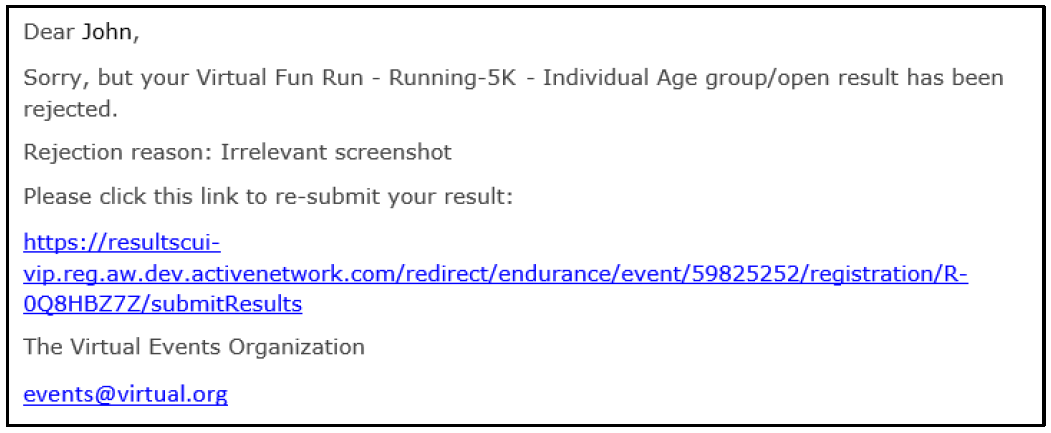
Last Updated: 12/29/2025