These troubleshooting steps are for when a bib sequence is not assigning bibs as it should.
- Check that the number of digits of the bib sequence is equal to the number of digits of desired maximum bib numbers. E.g. If the desired maximum bib numbers are 3500, that means that the number of digits of that number is 4, meaning that the number of digits of the bib sequence must equal 4 for the desired maximum 3500 bib numbers to be allowed, so for a number that would fit would be 0001.
- Check that the desired price types are included in the bib sequence.
- Check that the primary condition(s) and/or secondary condition(s) are set correctly.
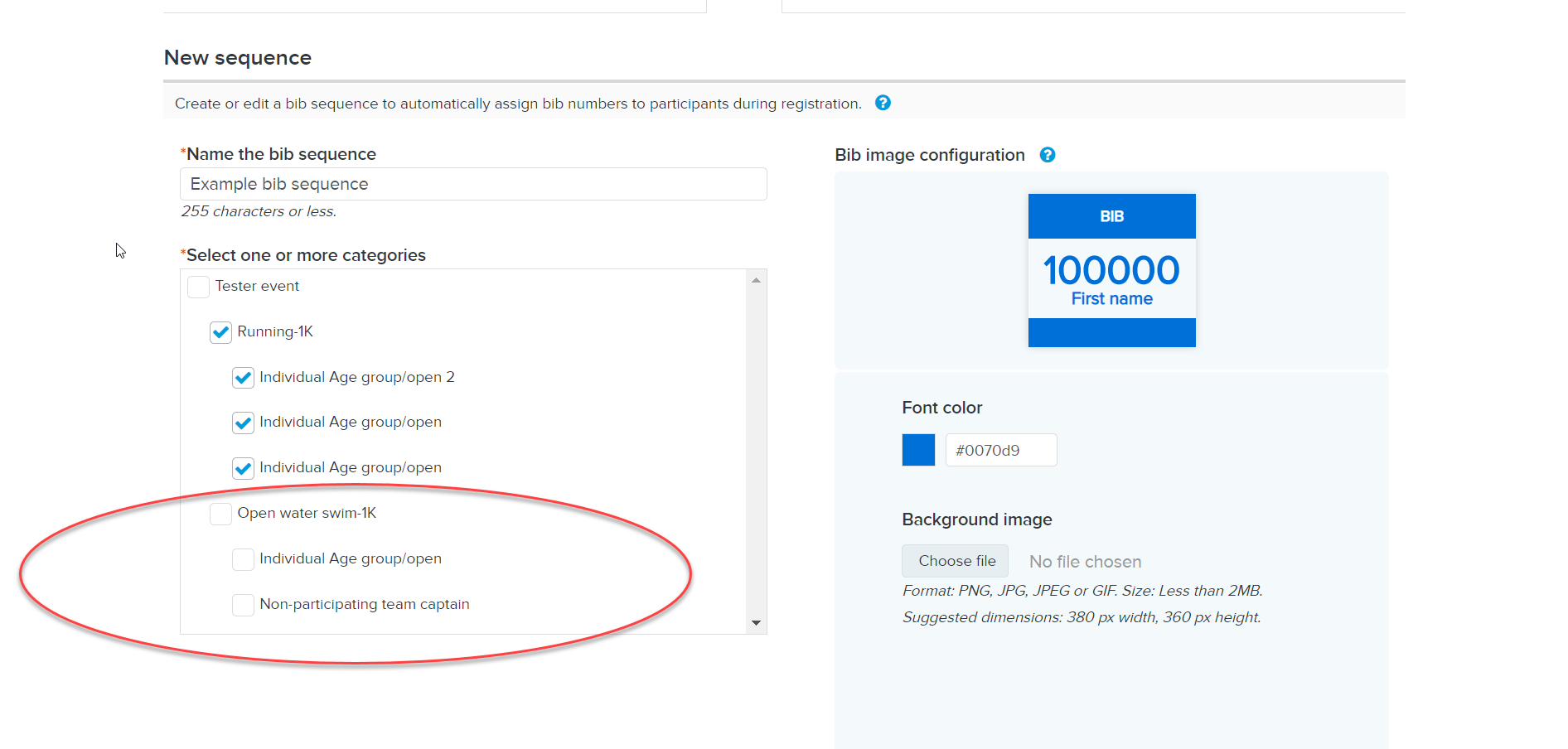
Example for point 2 - The desired price types are not ticked, so they will not be included in the bib sequence, making all participants of that price type not be assigned a bib from this bib sequence.
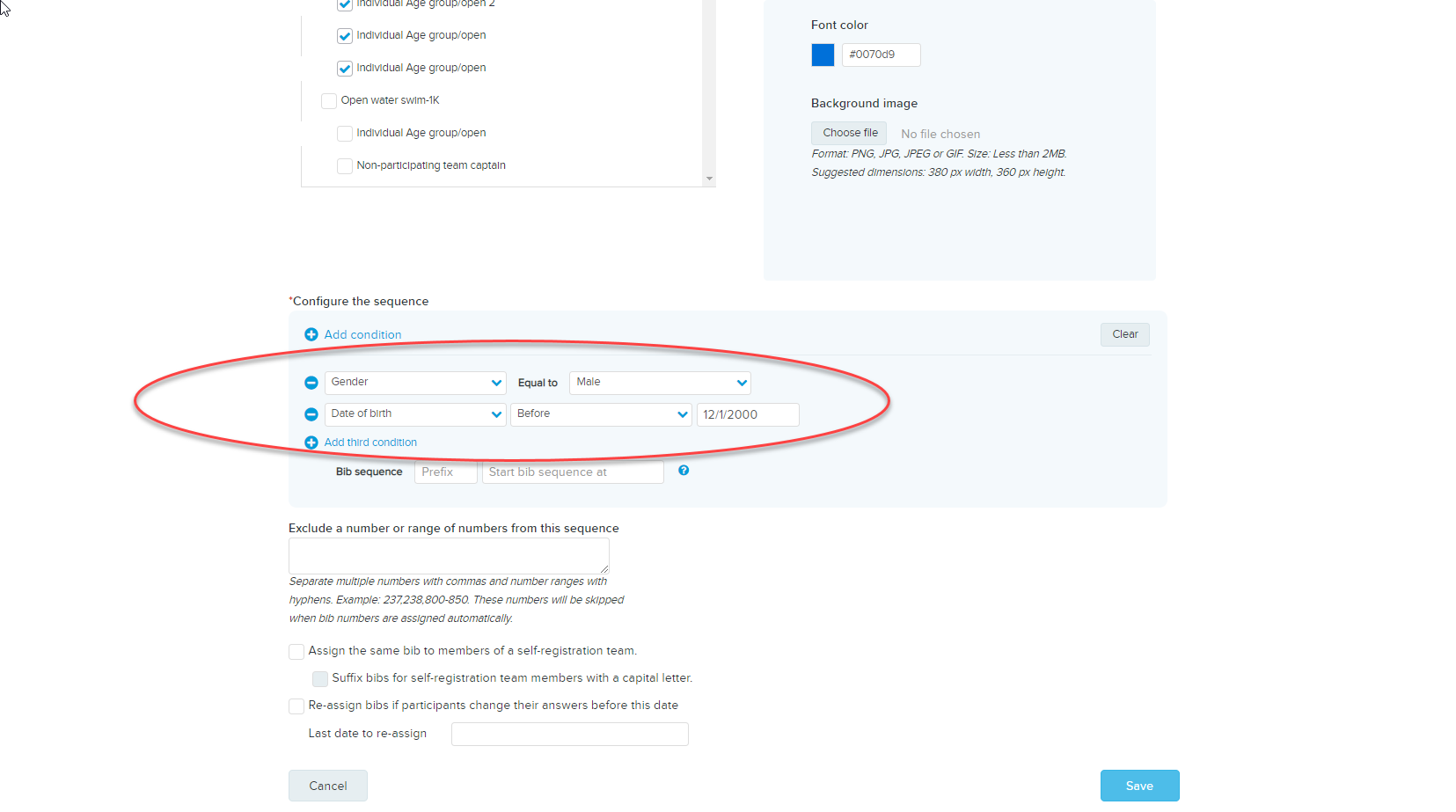
Example for point 3 - The desired set of conditions are not set correctly. Here the
Gender condition is set to Male when the bib sequence was supposed to include both Male and Female, and the condition
How did you hear about this event? was not included.
Last Updated: 1/7/2019