Below are instructions to adjust the legs of relay team members
Note: These instructions only apply to participants registered onto a relay team through the group-registration team option, and must be completed by a user with administrative access (participants cannot make this change on their own)1. From the Organization Dashboard, click on an event name under
Your Events2. Click
Teams3. Click
Team name to modify
4. Select
checkbox of the team member to modify
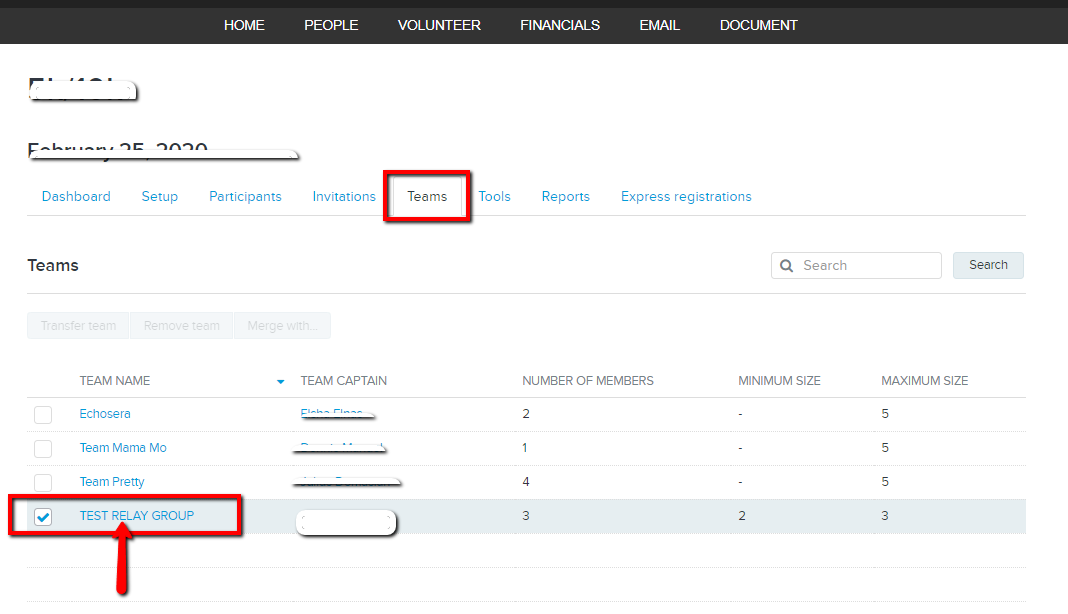
5. Click
Edit legs
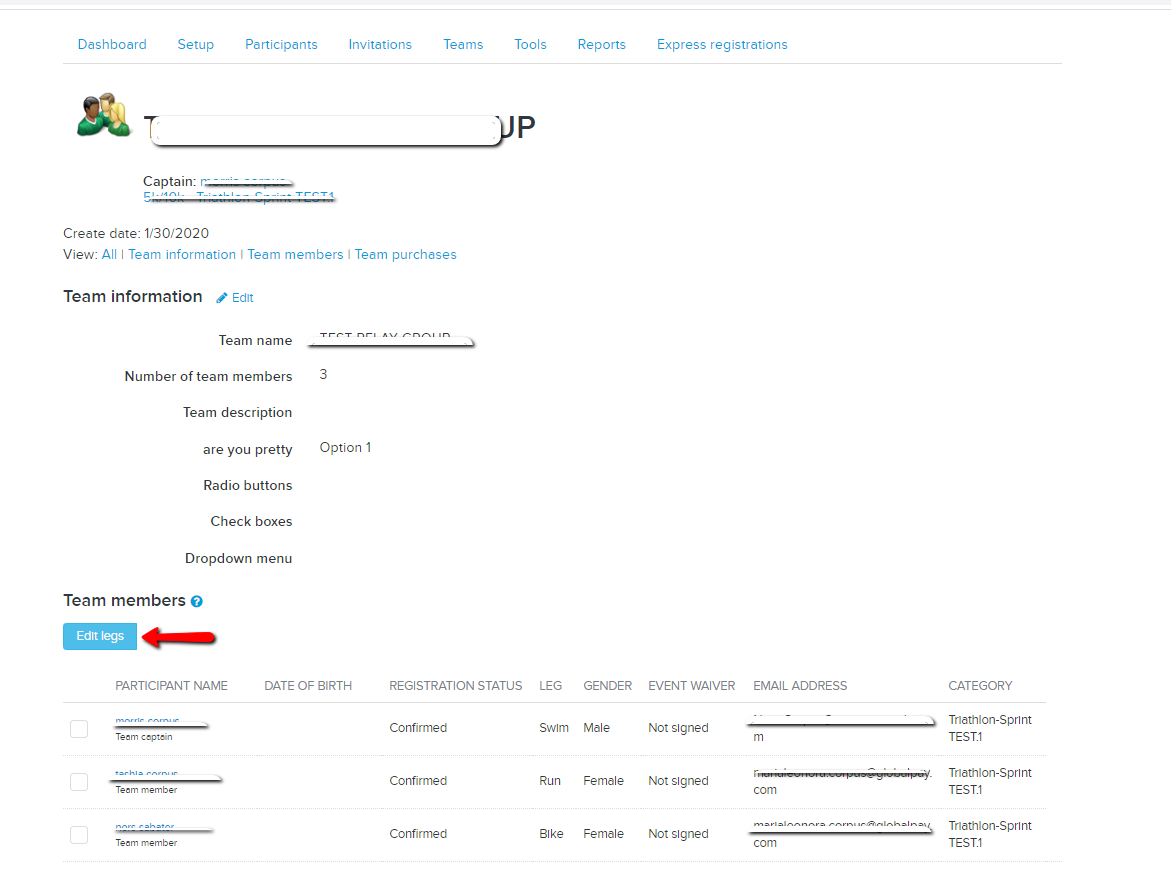
6. Apply leg assignment adjustments, click
OK
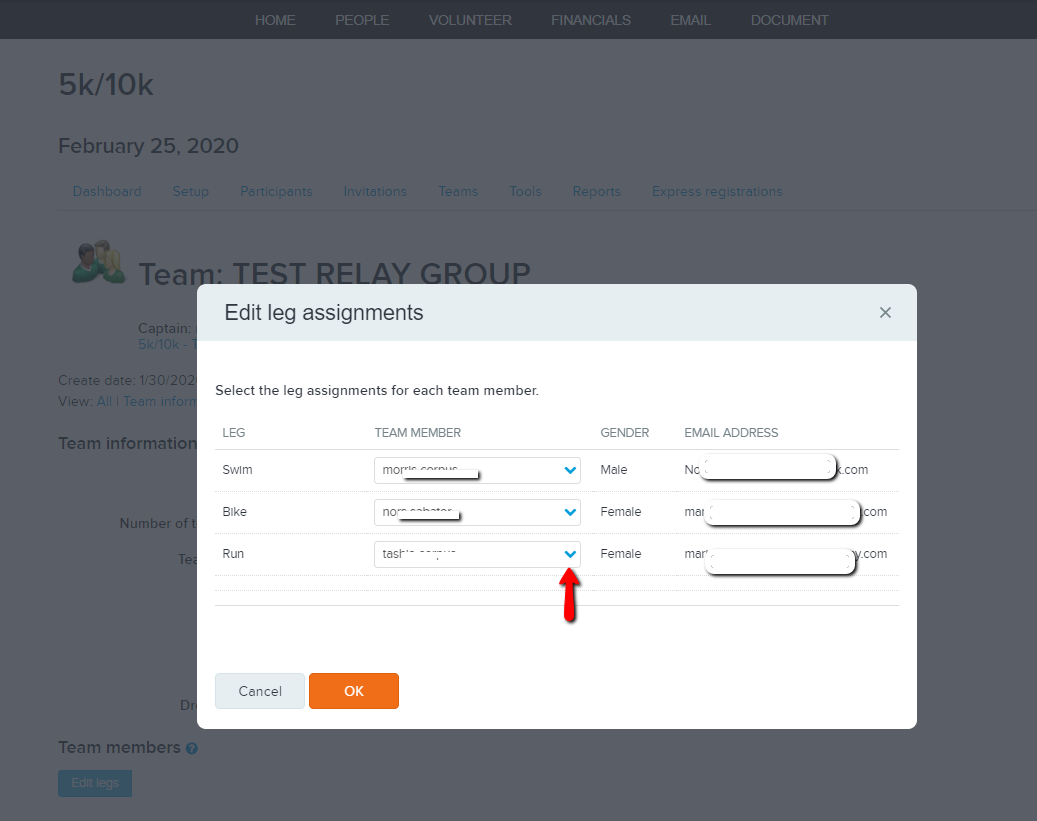
Repeat steps 4-6 for other team members.
Last Updated: 1/30/2020