Use these steps to edit a user's information such as first or last name:
- Log in to ACTIVEWorks Endurance
- Click Settings (top right)
- Click User administration under Account settings
- Click on the name of the user
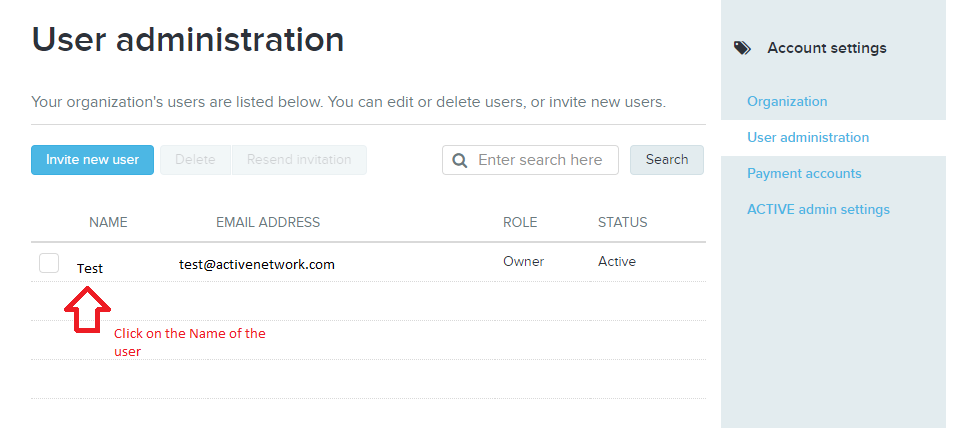
5. Update information
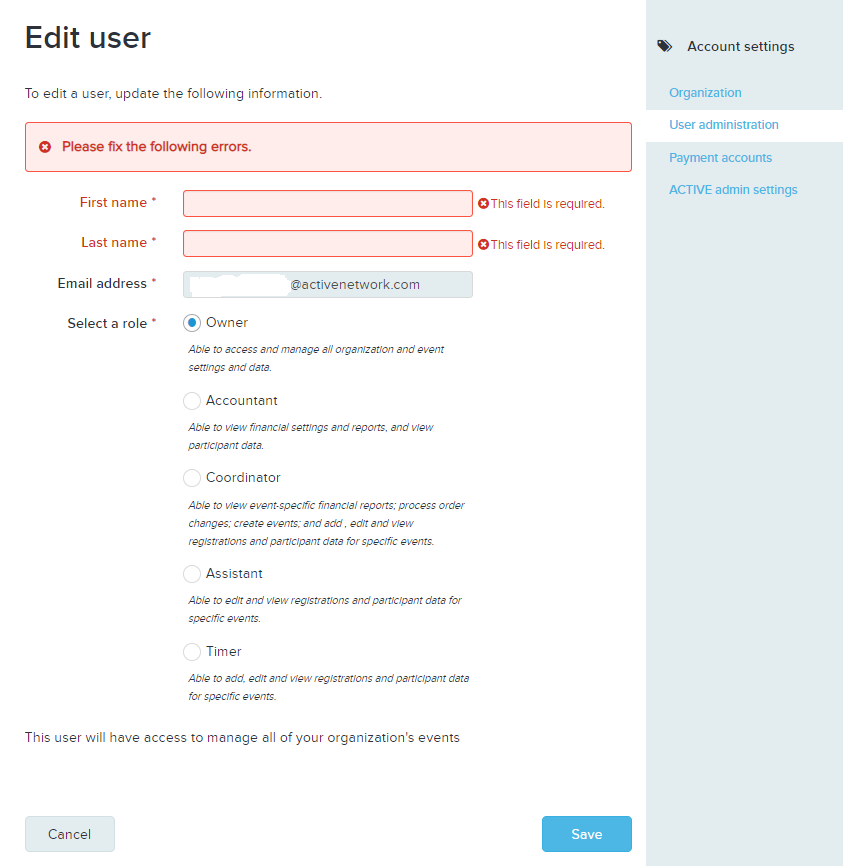 Note: Email address cannot be updated
Note: Email address cannot be updated
6. Click Save
Last Updated: 5/11/2020