Below are the steps on how to change/remove your event website on your ACTIVE.com listing page:
- Log in to ACTIVE Works with Existing ACTIVE Passport Account
- From Organization Home page, click event name under Your Events
- Click Setup
- Click ACTIVE.com listing from right side
- In the Event Website field, remove or change the URL/site address
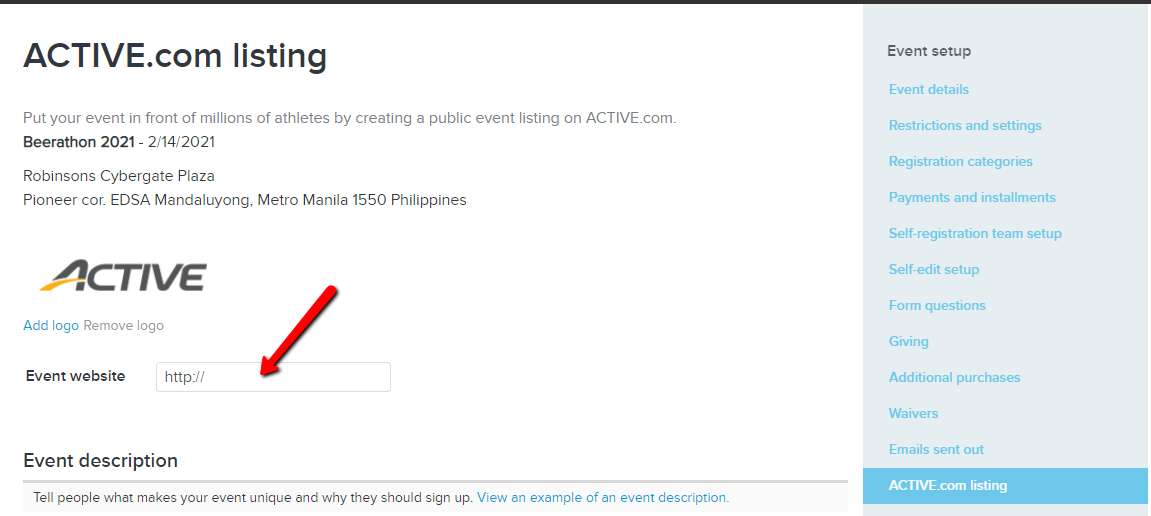
6. Click Save and Continue
Note: It may take up to 24 hours for your updates to be reflected in ACTIVE.com listing page
Last Updated: 2/5/2024