Registration categories can be created as main registration types or distance types depending on your event.
Below are instructions to Add or Edit Registration Categories for your event.
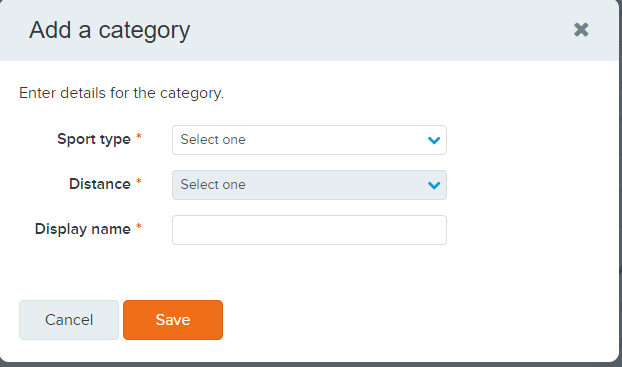
Below are instructions to Add or Edit Registration Categories for your event.
- click event name from HOME tab
- Click Setup tab
- Click Registration categories
- Click Edit next to an existing category name or Click Add a category to create a new one
- Select Sport Type such as Adventure, Duathlon, Running, Triathlon, Walking
- Select Distance
- Example: the options vary based on the Sport Type selected: 5K, 5k run/30k bike/5k run, 10 Mile, 12 Hour, Half Century, Olympic
- Note: If your event type is not included in the dropdown menu, select any one to bypass system requirement but ensure manually enter correct name as Display name
- Type in Display Name
- Click Save to return to Registration categories screen
- Proceed to Add or Edit a Price Type in Registration Categories
- Note: At least one Price Type needs to be created within a Registration Category.