If you are running Facebook Ads you can implement the Facebook Pixel through Google Tag Manager for your events in ACTIVEWorks Endurance.
- Create a new tag – FB Pixel
- Choose Product – Custom HTML Tag
- Paste Pixel code from Facebook into HTML box under Configure Tag
- Set Fire On condition – Some Pages
- Select Confirmation trigger set previously
- Click Save Trigger
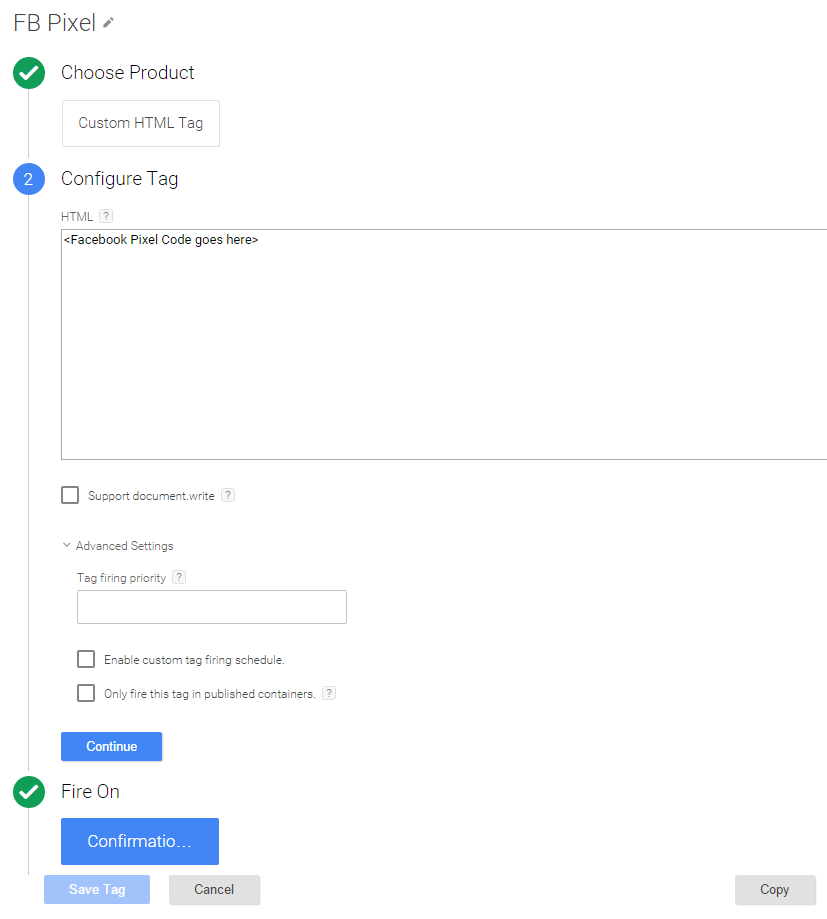
Last Updated: 2/26/2021