Agency users can now add order notes when creating or editing an order, which to make it easier to share important details with customers and other agency users.
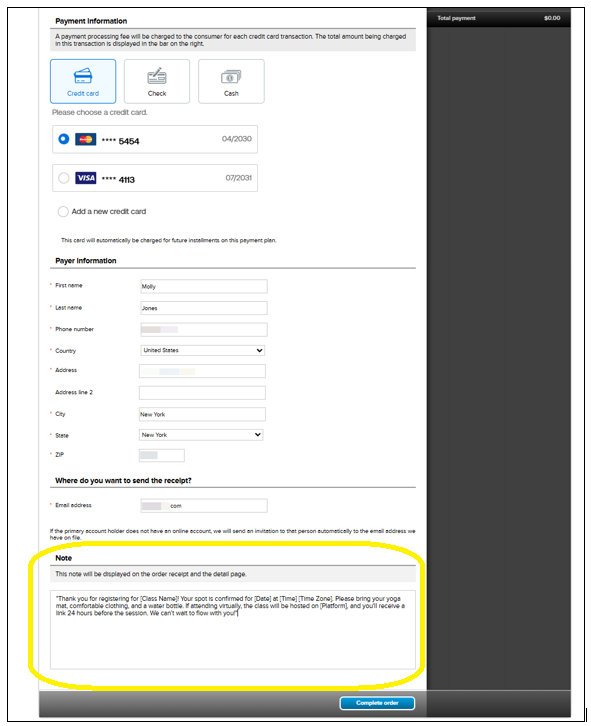
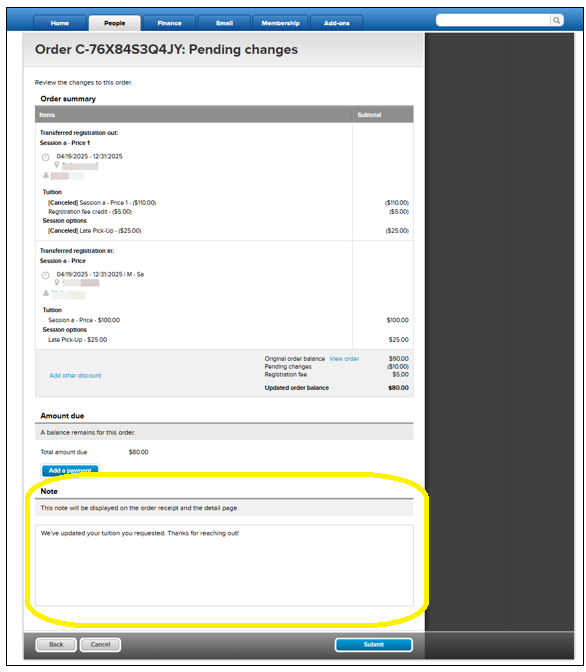
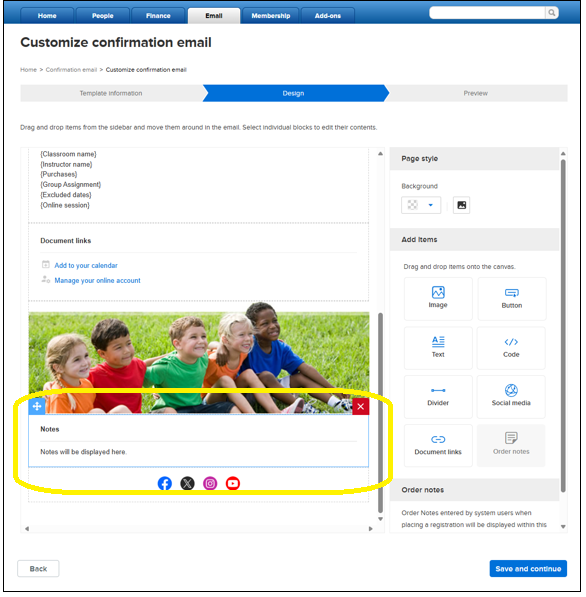
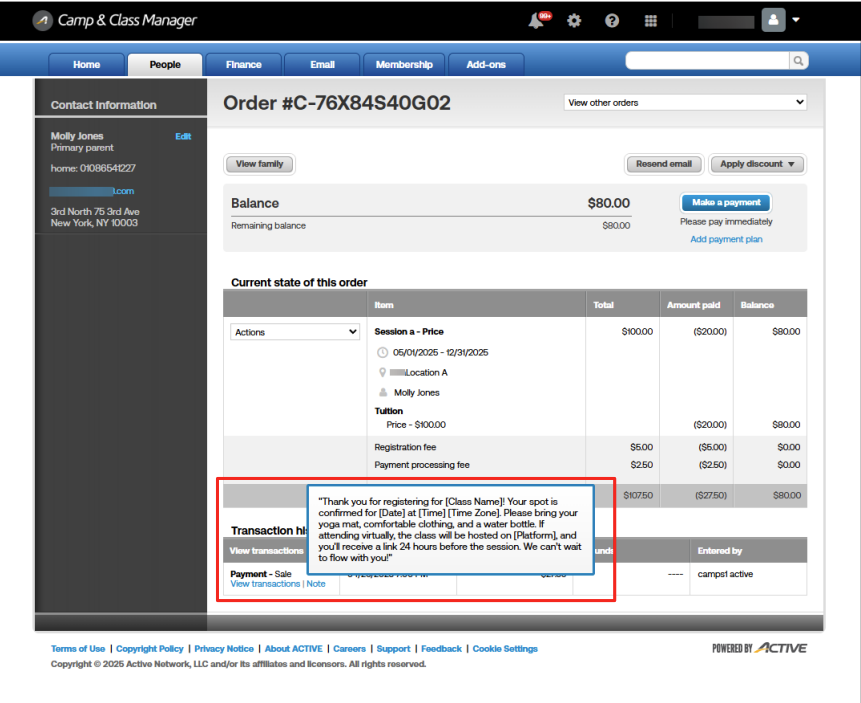
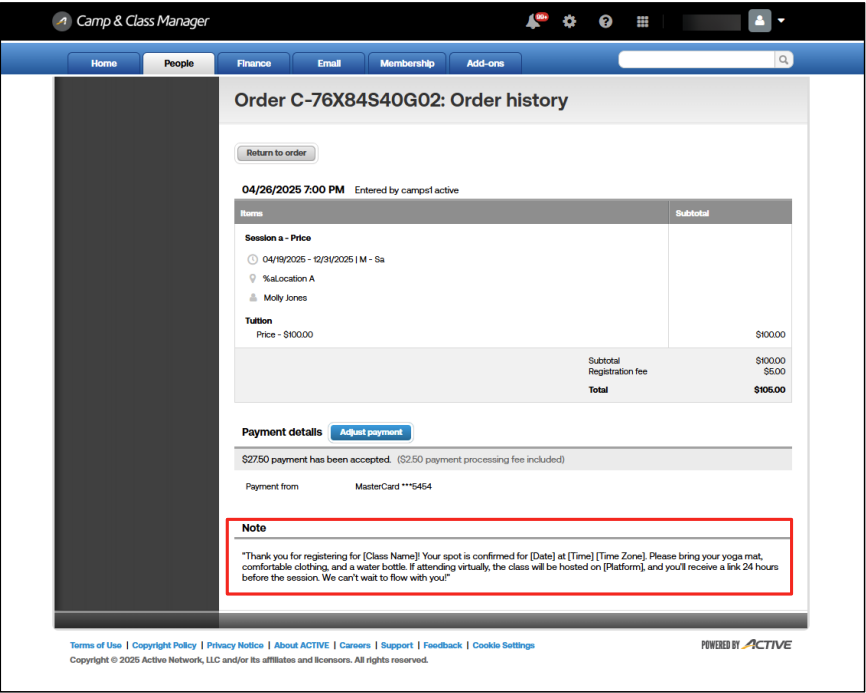
- Note: Please contact support to enable this feature if this option isn't available.
- Note: Order notes can be selected to display on Participant Online Accounts, Confirmation Emails and Receipt Emails, please contact support to enable any of them.
A. From completing an internal registration, on the step of Review order and check out page, the order notes can be added on the bottom section 'Note'.
B. When you go to edit purchase, transfer or add other discount, on the pending changes page, order note can be added on the bottom section 'Note'.
- Note: Agency users can enter up to 4000 characters in an order note, including special characters and emojis.
- Note: Order notes are not included in the resent confirmation emails.



