System users can send out emails to participant in a specific session directly. If you want to send an email to your participants in a specific session, please follow below steps:
1. Click Session under desired season name on home screen
2. Click session list on the left to select desired session
3. (Optional) Click the "Select multiple" button to select multiple sessions
4. Click Send Email button
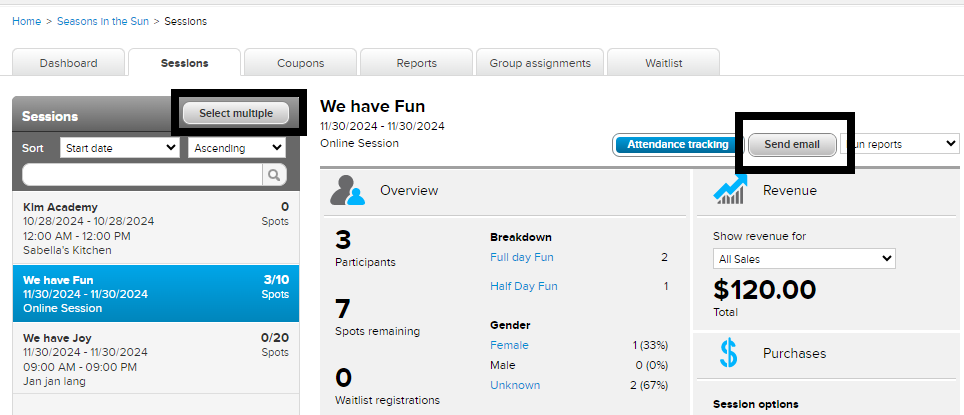
5. Select Create an email
1. Click Session under desired season name on home screen
2. Click session list on the left to select desired session
3. (Optional) Click the "Select multiple" button to select multiple sessions
4. Click Send Email button
5. Select Create an email
- Note: For more detailed instruction of creating email, please click HERE



