To expand the existing gender options of Male and Female, two new built-in gender options of Non-binary and Prefer not to say are released since December 2024, agency users are able to customize new additional options in the system.
To enable new built-in gender options or create customized options: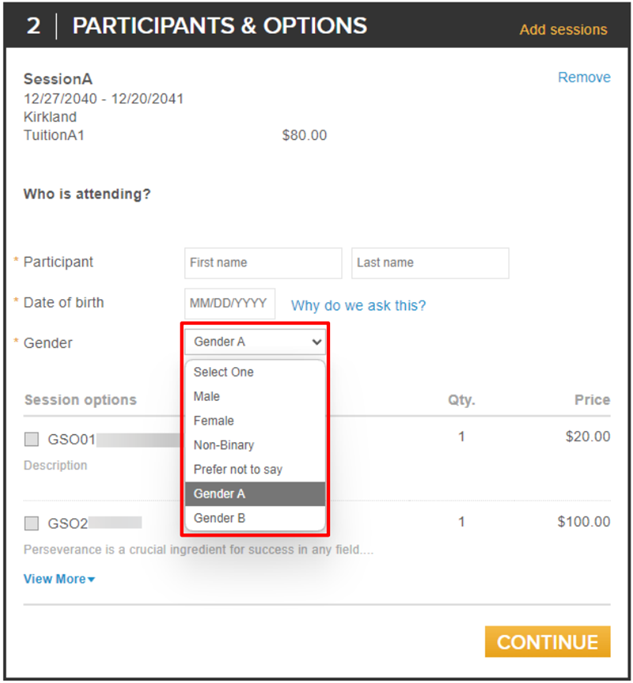 Note: Predefined and customized gender options will be visible on the following pages in the admin system:
Note: Predefined and customized gender options will be visible on the following pages in the admin system:
To enable new built-in gender options or create customized options:
- Click action gear at top right side
- Under Settings list at right side, click Gender options
- Enable Non-Binary, Prefer not to say
- Click Add another
- Enter desired gender option and select it
- Note: Custom gender fields support up to 50 characters. Special characters and emojis are also supported
- Click Save
- Front desk registration
- Session dashboard
- Custom segments
- Custom reports
- Dynamic recipient list creation
- Attendance portal



