If a registrant has used a coupon code but is no longer eligible for that discount, the coupon code can be manually removed. After it is removed, the registrant's balance will be recalculated with the new total.
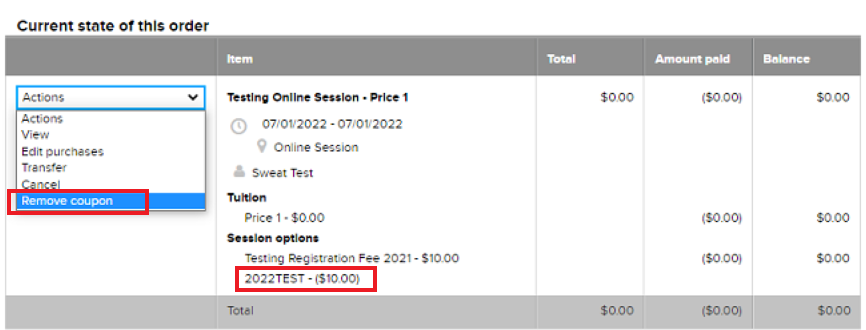
- Click People tab
- Locate registrant in the list or use search feature at the top right
- Click appropriate name
- Click Order Number
- Open Actions drop-down menu, click Remove Coupon
- Review updated order balance to ensure it is now correct
- Note: The removed coupon will show up under the registration next to [Removed].
- When finished, click Submit



