Coupon Code Box not showing in Check out Page
A coupon code has to be created in order to have a coupon code Box at the checkout page.
To check if the coupon code was added to the season: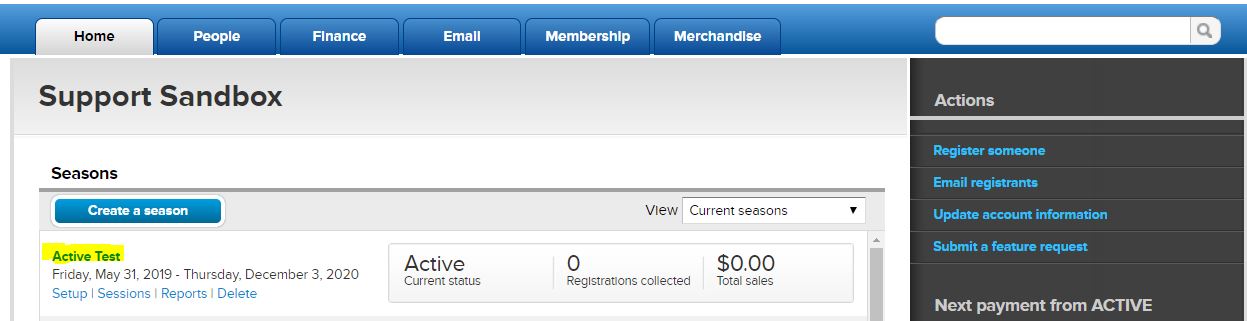
2. Go to the Coupons tab.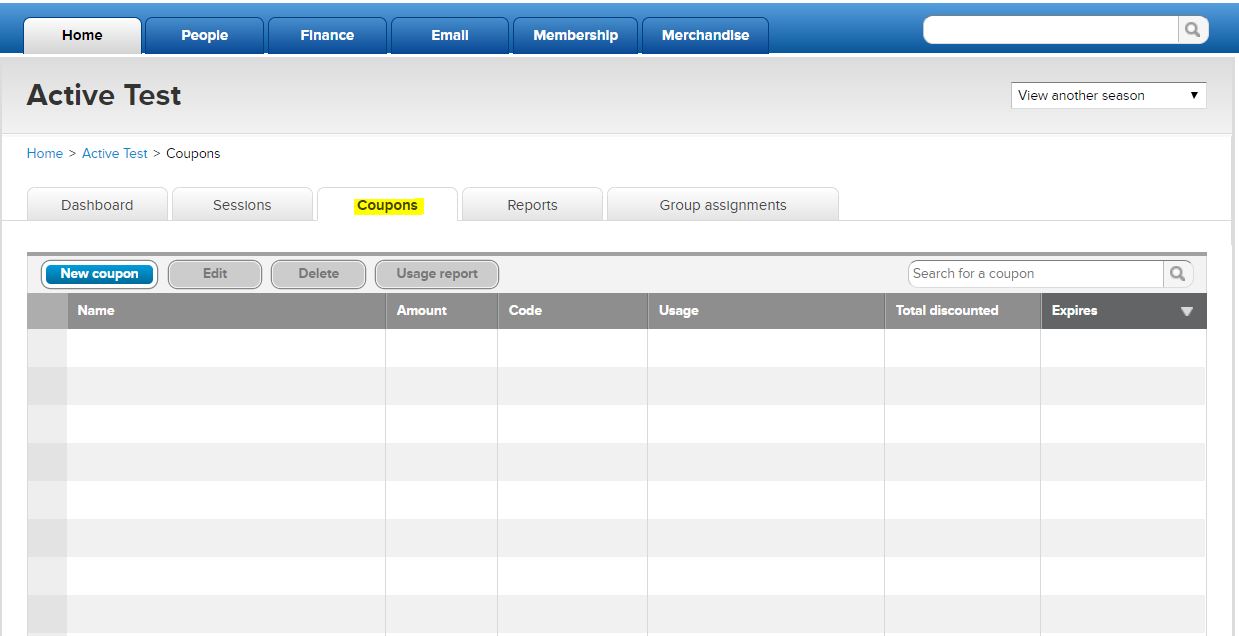
A coupon code has to be created in order to have a coupon code Box at the checkout page.
To check if the coupon code was added to the season:
- Click the season name
2. Go to the Coupons tab.
- Note: Coupons are not copied upon copying a season and must be created manually.



