Emails can be sent to a specific group of people using the custom report criteria. To send an email to a group of people in a custom report:
1. From Home page, click Reports under applicable season
2. Click blue button New custom report
3. Customize desired filter or column criteria
people in table)
2. Click blue button New custom report
3. Customize desired filter or column criteria
- Note: To find out more about creating a custom report, please review article Creating Custom Reports
people in table)
- Note: You can deselect check boxes of specific people if you do not wish to send to all people in list
- Note: Once desired people are checked, Email selected people button gets enabled
7. Follow Creating an Email and start from step #5 to send the email
Note: To read the email already sent over, please click Email tab and go to Sent folder to locate it. Click email subject in blue and select View email template
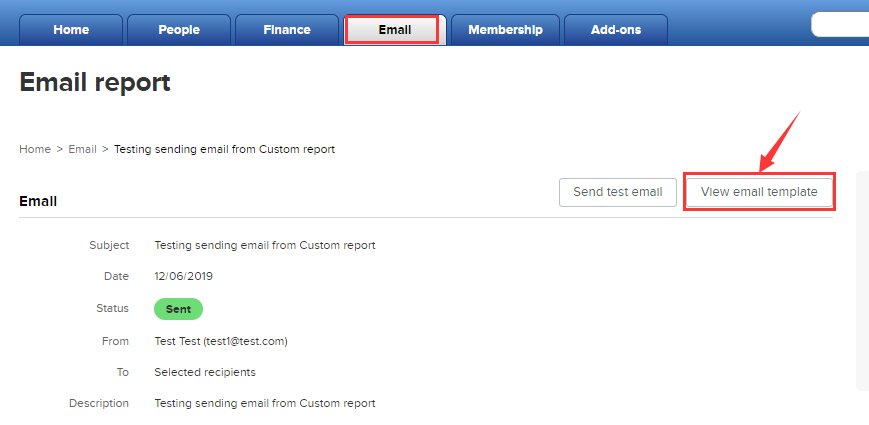
Note: This function sends one email to each person for only the selected registration.
Note: To read the email already sent over, please click Email tab and go to Sent folder to locate it. Click email subject in blue and select View email template
Note: This function sends one email to each person for only the selected registration.



