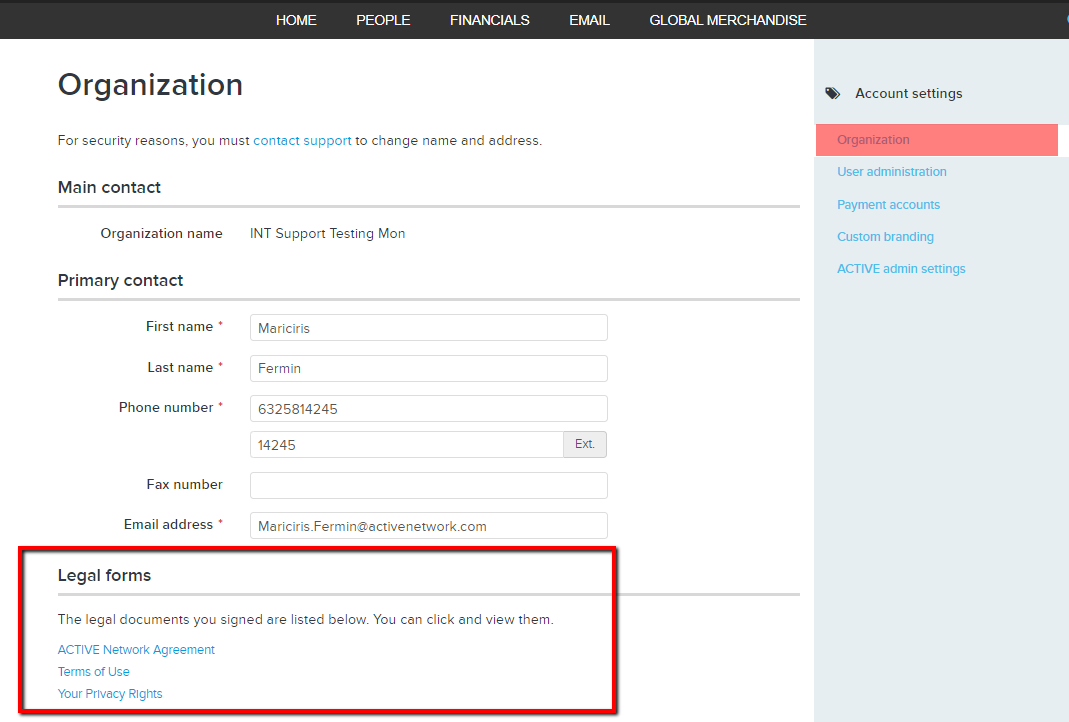Below are the steps on how an event organizer can access ACTIVE Legal Forms.
1. Log in to your ActiveWorks Endurance
account Note: The user should be an assigned owner or accountant in order to have the SETTINGS option
.
2. Select
Settings on the top right hand corner
3. Go to
Organization4. See
Legal Forms
- ACTIVE Network Agreement
- Terms of Use
- Your Privacy Rights
Note: C
lick forms to view the details