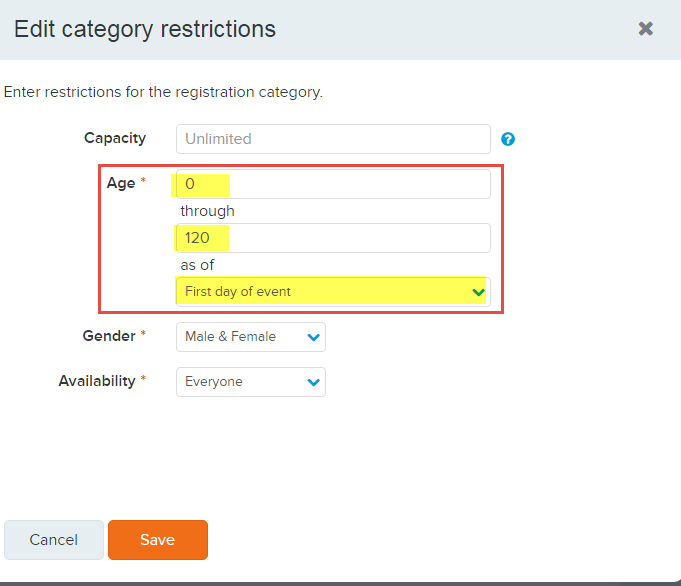When there is minimum or maximum age limit for your event registration categories, please follow instructions below to set age limit:
- Login ACTIVEWorks Endurance
- Open your event
- Click Setup tab
- Go to Registration categories (Step 3)
- Find your desired Registration Category, or its sub Price Type
- Click Edit next to its restrictions
Note: Category restrictions for Registration Category; Price restrictions for sub Price Type
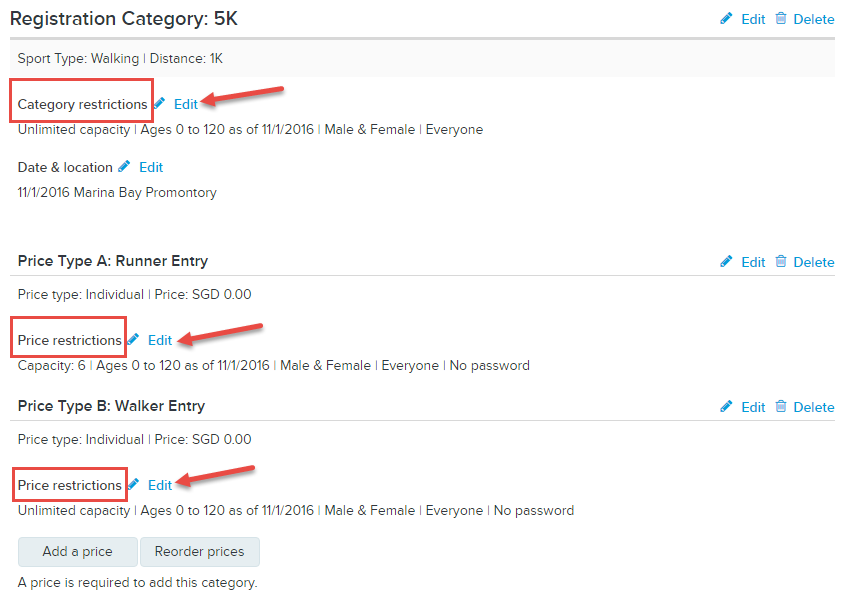
- Enter numerical value next to Age
- Set age as of date
- Click Save