Add a Job to Volunteer Event
Add a Job to Volunteer Event
Below are instructions to add a job to Volunteer Event:
Note: Jobs may only be added after a volunteer event is created.
- Log in to ACTIVEWorks Endurance with Existing ACTIVE Passport Account
- Click VOLUNTEER tab
- Select choose desired event under Your events
- Click Create job
- There are two methods to create a job:
a. Select Create a new job
b. Select Copy an existing job
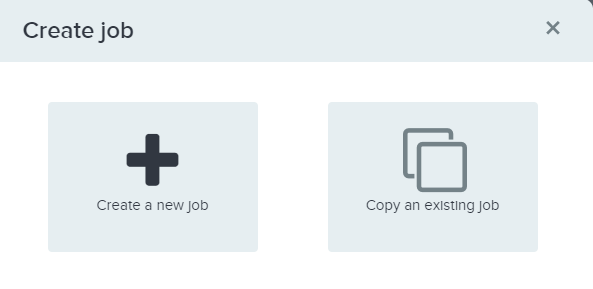
- Enter job information as required, or modify the existing job information if b selected in step 5
- Click Save
Last Updated: 5/11/2020
Was this article helpful?
NO
YES