Below are instructions to allow multiple pieces of additional purchase items to be bought per registration:
- Log in to ACTIVEWorks Endurance and open your event
- Click Setup
- Click Additional Purchases
- Click Edit
- Find your item to change and click pencil icon
- Click Advanced settings
- Choose Multiple under How many options in this group can be purchased per registration?
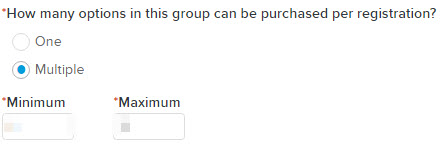
- Enter Minimum and Maximum number allowed per purchase as required
- Click Apply
- Click OK
- Click Save
- Note: Once multiple is enabled, additional purchase items are presented in as checkbox options for registrants to select and enter desired quantity numbers. See example below:
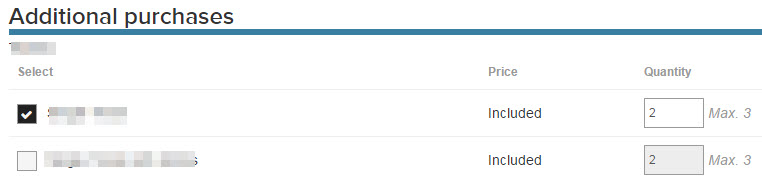
Last Updated: 5/11/2020