To cancel an additional purchase for a participant like an unwanted t-shirt, follow the steps below to cancel after
- From Organization Dashboard (HOME), choose appropriate event under Your events
- Click Participants
- Click on the participant's name
- Click Actions under Current purchases
- Select Cancel
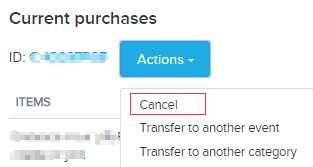
- Only check for unwanted additional purchase(s) to cancel
- Note: Do not proceed if items including Registration ID are checked as this action cancels the entire registration
- (Optional) Enter Refund Amount
- Note: At present, ability to enter a refund amount must be enabled by support - please submit a support request to gain access to this function
- Click Next
- Review modified items and click Next
Last Updated: 3/22/2017