Below are instructions to apply a credit without cancelling the registration for an existing participant after logging into ACTIVEWorks Endurance
- Note: At present, the ability to apply a credit must be enabled by support - please submit a support request to gain access to this function
- From Organization Dashboard (HOME), click an event under Your events
- Click Participants
- Click participant's name
- Under Current purchases, click Actions > Apply credit
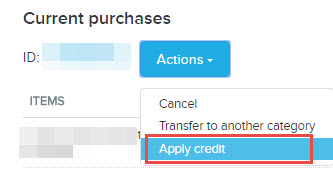
- Check the boxes next to items to refund (primary registration, additional purchases, etc.)
- Note: All items are selected by default
- Enter a numeric value as CREDIT AMOUNT
- Note: Maximum amount allowed equal to or less than amount found in price column
- Note: If Credit amount field is left blank, Next button will be grayed out
- Click Next
- Review the list of modified items, click Next
- Note: If this is the first time a refund is initiated, a message will appear requesting credit card information - the card will only be billed if the organization owes money to ACTIVE at the end of a given remittance period.
- Note: The final screen confirms that the credit is complete. Review the Order modifications section for full details about the transaction.
- Note: Once a credit is issued and the remittance cycle ends, the participant will see the refund within 5-7 business days.
- Note: To apply credit on a transferred order, please contact support.
Last Updated: 11/26/2024