The following instructions can be used when registrants would like to cancel additional purchases but keep event registrations:
- From Organization Dashboard (HOME), choose appropriate event under Your events
- Click Participants tab
- Click participant's name
- Under Current purchases, click Actions > Select Cancel
- On Cancel Order page, check the first box to de-select all items
- Locate items should be cancelled and check for ONLY items should be cancelled
- Type in REFUND AMOUNT
- Review Refund Total is correct
- Note: Do not proceed if items including Registration ID are checked as this action cancels the entire registration
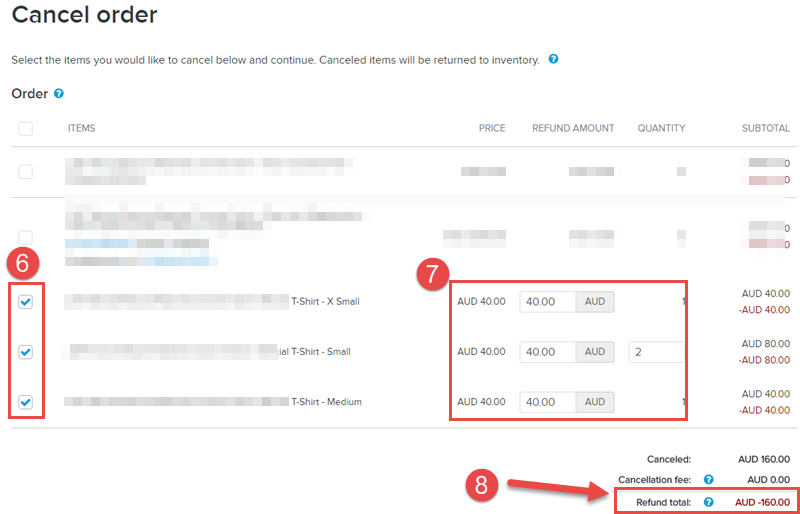
- Click Next > Next till Order successfully canceled
Last Updated: 5/11/2020