A QR Code (Quick Response Code) is a matrix barcode readable by QR scanners, mobile phones with a camera, and smartphones. The code consists of black modules arranged in a square pattern on a white background. The information encoded can be text, URL or other data - the purpose of the QR Code is to quickly link users to a website instead of using a traditional button or hyperlink.
Below are instructions on locating the QR code for an event after Logging into Active Works Endurance
https://activeworks.active.com/login.faces .
- From the Organization Dashboard (Home tab), click on an event name under the Your Events section
- Click on the Setup tab
- The QR code is located within the ACTIVE.com box/section
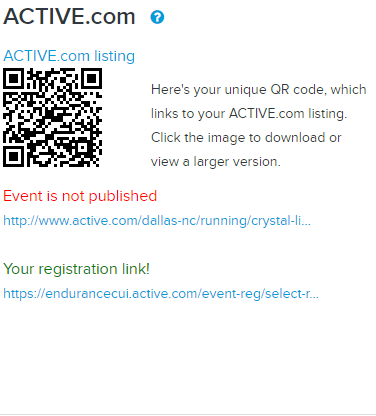 Note: Click on the image to view and/or download a larger version.Note: For a print quality version of this code (to be used in paper flyers, for example), we recommend generating a new code using any free QR code generators available online
Note: Click on the image to view and/or download a larger version.Note: For a print quality version of this code (to be used in paper flyers, for example), we recommend generating a new code using any free QR code generators available onlineBelow are a few options of QR generator sites that could be used:
-
http://www.esponce.com 
(includes sizing options)
-
http://www.qrstuff.com 
(simplest/fastest URL name)
Note: The above links reference external websites not affiliated with ACTIVE Network - ACTIVE Network cannot guarantee the content included on these sitesNote: If the links are invalid or unresponsive, we recommend using a search engine to look for alternate QR generator sites
Last Updated: 7/6/2018
 (includes sizing options)
(includes sizing options) (simplest/fastest URL name)
(simplest/fastest URL name)