Deactivation will close online registration for the entire season. This is different from Deleting a Season or Deleting a Session, which requires that there are no registrants.
When deactivating a season your ACTIVE.com listing remains so people can still see information about your program.
To deactivate a season: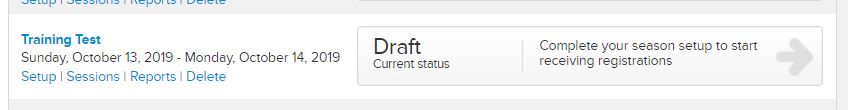
When deactivating a season your ACTIVE.com listing remains so people can still see information about your program.
To deactivate a season:
- Log in to ACTIVE Works with Existing ACTIVE Passport Account
- Select Setup under a season currently in Active status
- The page will be directed to final step Activation
- Select Deactivate at the bottom of the page
- Select OK
- Season will appear as Draft on homepage
Note: If you don't want to deactivate the entire season, cancel or close registration for a specific session. See this article: Cancelling A Session



