Below is information regarding new sessions added to a season.
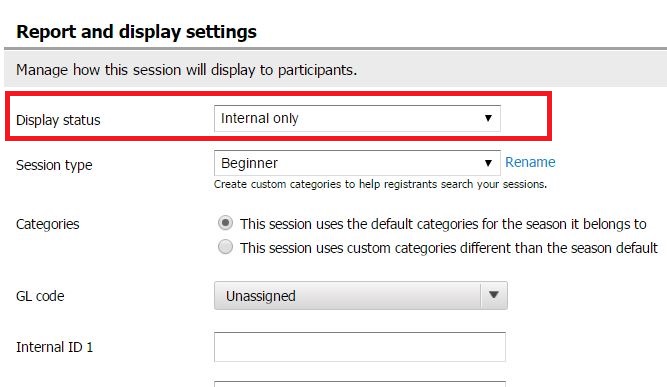 Note: To copy a session, please visit Copying a Session
Note: To copy a session, please visit Copying a Session
- If a season is already active and new sessions are added, they will display online as soon as the session is saved.
- Deactivate the season if you don't want customers to have access until you're done with editing.
- You can also mark new sessions internal until you are ready for them to display online.



