To remove an internal discount from a registration:
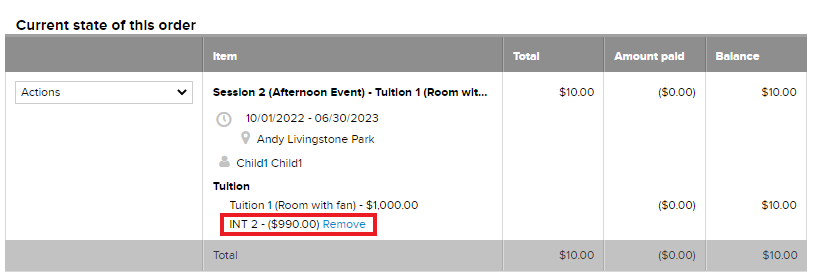
Note: This only apples to internal discount which is manually added to existing order by system user.
Note: Multi-person discount and multi-session discount are automatically applied to order when registrations qualify, and automatically removed from order when registrations no longer qualify. They cannot be removed manually.
- Click People tab
- Locate person in list or using search feature at top right
- Click person's name
- Under Order history tab, click Order Number
- Click Remove next to desired internal discount
Note: Multi-person discount and multi-session discount are automatically applied to order when registrations qualify, and automatically removed from order when registrations no longer qualify. They cannot be removed manually.



