Add Custom Favicons to Event Registration Page
Add Custom Favicons to Event Registration Page
Event Directors can now upload their agency's custom favicon for their registration page. Steps can be followed as below:
- Log in to ACTIVEWorks Endurance with Existing ACTIVE Passport Account
- Click Settings
- Click Custom branding
- Click Event templates and emails tab
- Click Create button or an existing template
- Click Choose file below Favicon section
- Note: Format: ICO, PNG. Size: Less than 500 KB. Dimensions: 128 px width, 128 px height maximum.
- Select the favicon and click Open
- Click Save & continue
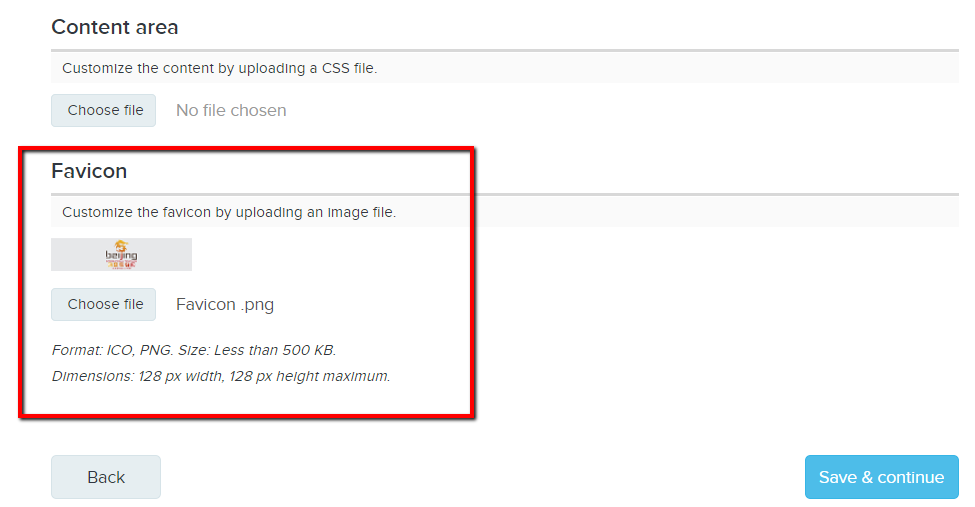
After the favicon is uploaded, it will then appear in browser:
- address bars
- address bar drop-down lists
- links bars
- bookmarks
- tabs and drag-to-desktop icons
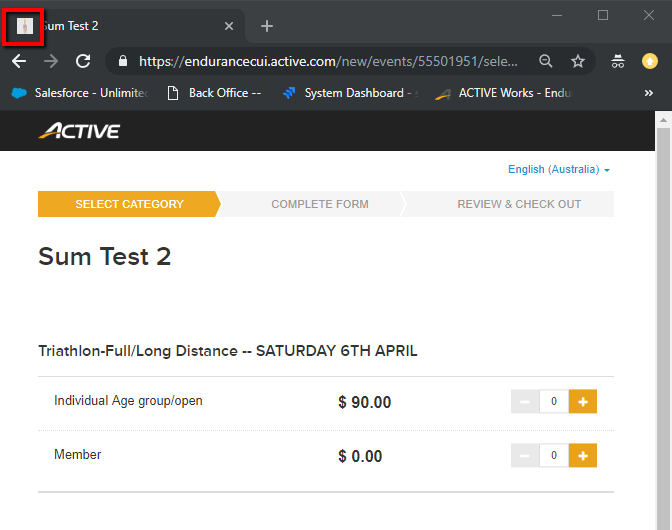
Last Updated: 8/2/2023
Was this article helpful?
NO
YES