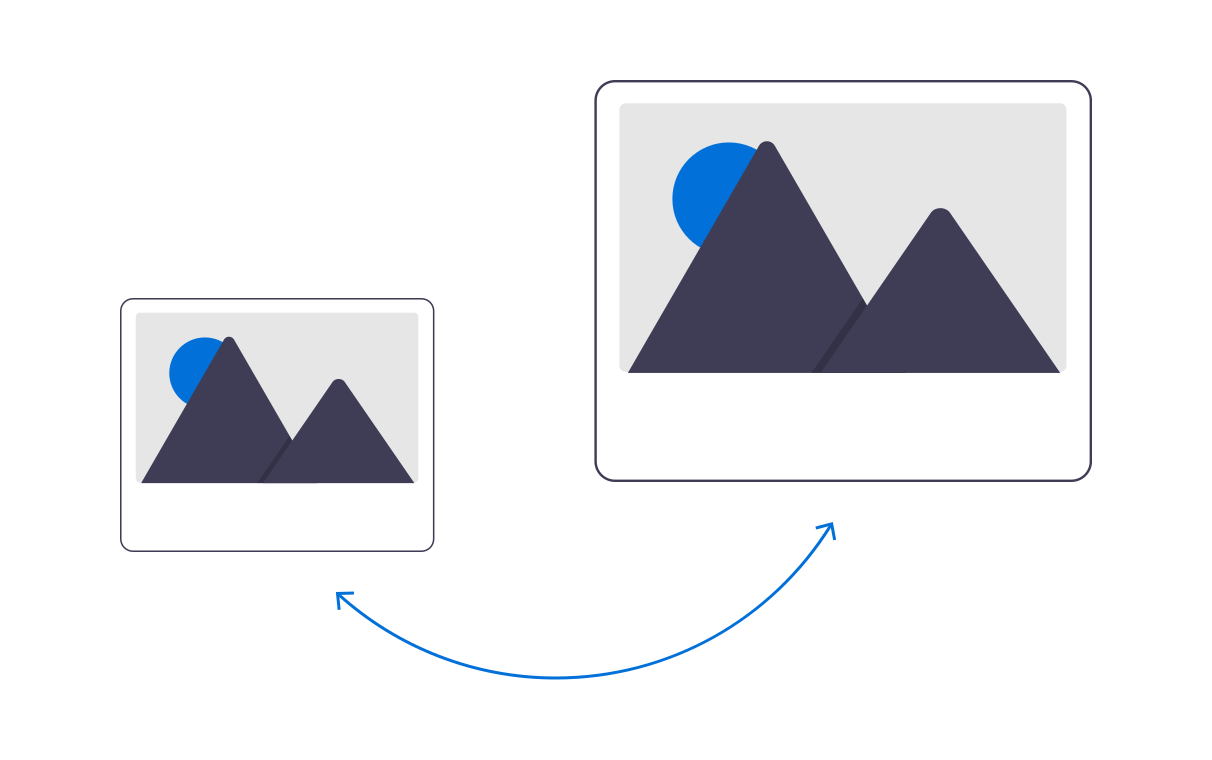
The following are image dimensions and format for various areas in ACTIVEWorks Endurance where you can replace the default image and upload your own to fit your unique brand needs.
 Registration Confirmation Email Header
Registration Confirmation Email Header
- Image that will be added to top of Confirmation Email
- Format: JPG, PNG, JPEG, GIF.
- Maximum size: 1MB or less
- Maximum dimensions: 585 x 300px
 Abandoned Cart Email Header – 4hr, 24hr, 72hr
Abandoned Cart Email Header – 4hr, 24hr, 72hr
- Add a unique header image to the 3 possible abandoned cart emails
- Format: JPG, PNG, JPEG, GIF.
- File size: Less than 1MB
- Maximum dimensions: 585 x 300px
 Active.com Event Logo
Active.com Event Logo
- Image that will be used on ACTIVE.com, ACTIVE Results, and in various other places where your event logo is visible
- Format: PNG, JPEG, JPG
- File Size: Less than 1MB
- Minumum Dimensions: 270 px width, 270 px
 Social Media Share Image
Social Media Share Image
- Image that is shared to social media when your event is shared
- Format: JPG, JPEG, PNG or GIF
- Size: Less than 3 MB
- Dimensions: 1200 px width, 630 px height minimum (best if exactly 1200x630 px)
Custom Branding (Premium): Registration Form Header
- Image used at top of registration form to identify your event & brand
- Format: JPG, JPEG, PNG or GIF
- Size: Less than 3 MB
- Dimensions: 2048 px width, 1536 px height maximum
Custom Branding (Premium): Registration Forn Favicon
- Small image found in the address bar of your web browser that serves as branding for your website. Its main purpose is to help visitors locate your page easier when they have multiple tabs open
- Format: ICO, PNG
- Size: Less than 500 KB
- Dimensions: 128 px width, 128 px height maximum
Custom Branding (Elite): Registration Form Full CSS Manipulation
- Take complete control of your registration form by uploading a CSS file containing your own styling of colors, fonts, background, & hero images.
- Speak to your Account Manager to get started
Last Updated: 7/12/2021