Before customizing the
Social Media Sharing Tool for your ev
ent, we recommend reviewing our guidelines and best practices as well as watching the overview video.
Customization Instructions
- Open Your Event after Logging into ACTIVEWorks Endurance
- Click Tools > Social media
- On Registrant social media settings page, configure:
- All: Enter URL to reference in Facebook, Email, SMS, and Twitter
- Recommended: Leave as default "http://" in order to direct users to registration page or if you are using Social Referral.
- Facebook:
- Edit Name, Image and Description to be displayed in Facebook share posts
- Image Size: 1200px x 630px, less than 3 MB
- Twitter: Enter default text to present to consumers when they Tweet about the event within Tweet field
- Note: Tweets are limited to 116 characters in order to account for incorporating the event page link
- Note: Default Tweets help your consumers save time by entering suggested content for their tweets - use up to 23 characters as Twitter automatically appends the URL specified above
- Email: Enter the default values to present to consumers when they send an email about the event from the registration confirmation page
- Enter a Subject
- Enter the message Body
- Click Save once completed
- Click Organizer Facebook to post event to your own Facebook account:
- Click Sign in under Post from to login to your organization's Facebook account
- Note: If you don't have an existing Facebook account, click Sign up to create one
- Configure event description as necessary
- Click Post to Facebook
- Note: Due to recent changes on Facebook, as a temporary solution, to post your event to Facebook (in Social media > Organizer Facebook), please manually copy and paste your event information into the Facebook popup. We are working to re-automate the publishing of your event information to Facebook.
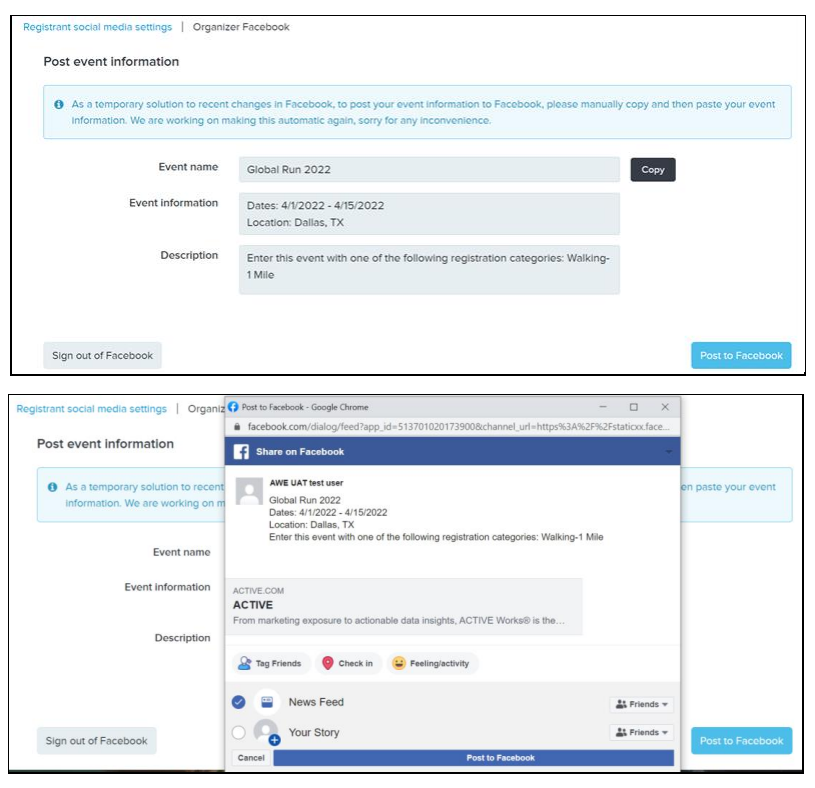
When can participants share?The social media share links will be presented to the participant on the confirmation page following checkout, in their confirmation email, and when logged in at
myevents.active.com
Last Updated: 3/21/2022