Changing the custom questions
Report Label Name will help event organizers view their
Registration Report details easily. Below are the steps on how to change Report Labels on
Form Questions.
- Log in to ACTIVEWorks Endurance with Existing ACTIVE Passport Account
- Under Your events, click Event Name
- Click Setup
- Click Form questions under Event setup
- Click Edit form
- Click Edit pencil icon next to desired custom question
- Click Advanced Settings
- Enter New Report label Name
Note: For custom questions, it's recommended to not use the default report label for question type (Dropdown menu, Radio buttons, etc.)
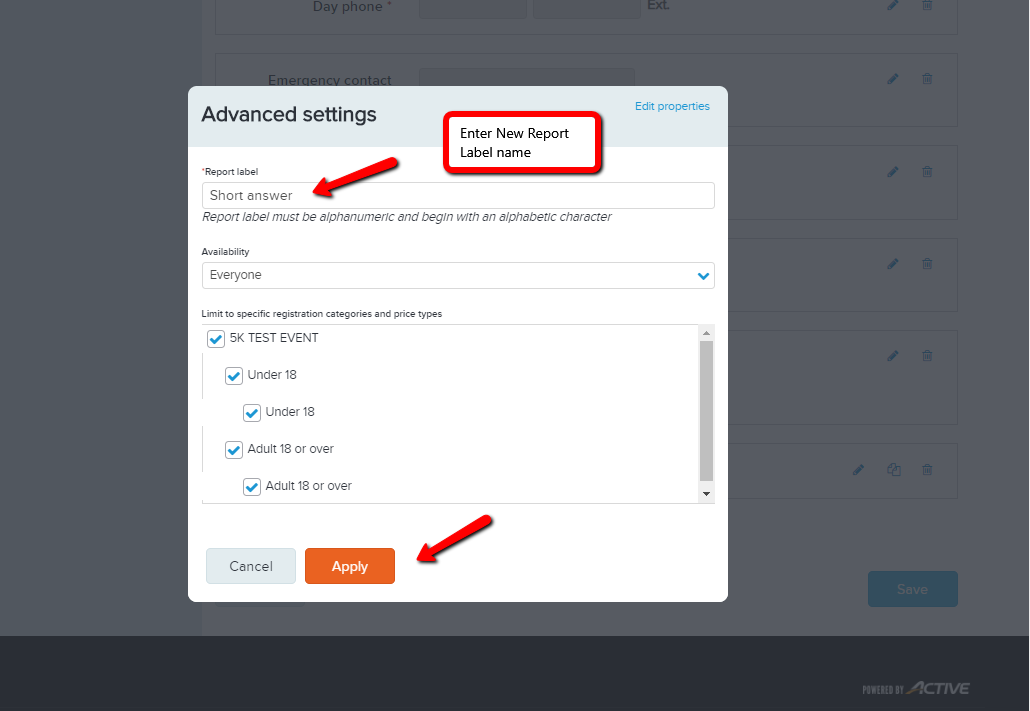
9. Click
Apply
10. Select
Save 11. Select
Save and Continue
Last Updated: 8/14/2023