Below are the steps to draw / upload event course map to be displayed in Spectator Mobile App:
- Log in to ACTIVEWorks Endurance and choose approrpriate event
- Click Tools tab
- Click Event app
- Select COURSE MAP
- (Optional) Click Upload KML/KMZ file radio button under Method to upload a map .
- (Optional) Click Draw radio button under Method to start drawing a map.
- Start drawing by Snap to road or Free draw
- Note: Click Reset at lower right to start over as necessary.
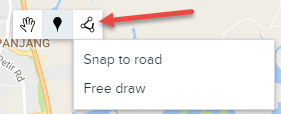
- Click map to draw
- Click marker sign to indicate landmarks or water stations along course
- Add marker by clicking on course > Enter Marker Title > Identify marker > Upload image
-
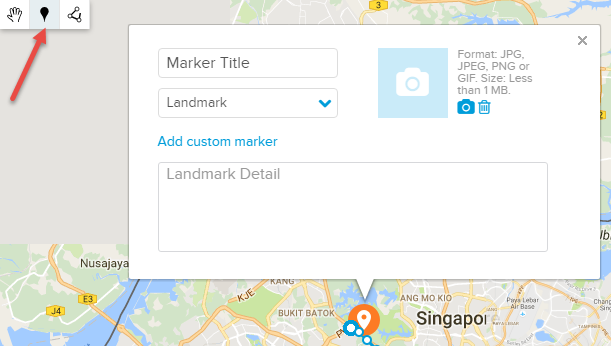
- Click Save
- Note: Switching to the Upload a KML/KMZ file method deletes any previous manually-drawn map (switching back to the Draw method also deletes any previously uploaded KML/KMZ map file).
- Note: Clicking the tooltip displays KML/KMZ file formatting requirements for single-sport and duathlon/triathlon races.
- Note: When using the Upload a KML/KMZ file method, event directors cannot edit the uploaded map.
Last Updated: 5/11/2020