Below are instructions to view and print a participant's signed waiver after logging to ACTIVE Works Endurance
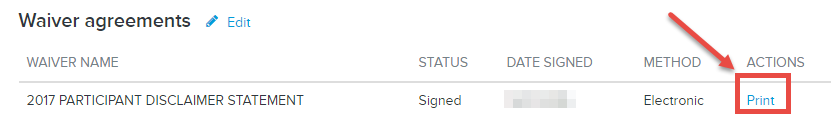
- From the Organization Dashboard (Home tab), click on an event name under Your Events
- Click the Participants tab
- Search for the participant
- Click participant's name
- Click Print next to the desired waiver, located in the Waiver Agreements section
- Note: At this time, individual waivers must be printed separately (there is no batch print function)
Note: The disabled waiver which had already been signed will still be visible in Administrator's end & MyEvents portal.
Note: To view and download a report of all waivers signed by all participants, refer to Waiver Report.
Note: To view and download a report of all waivers signed by all participants, refer to Waiver Report.